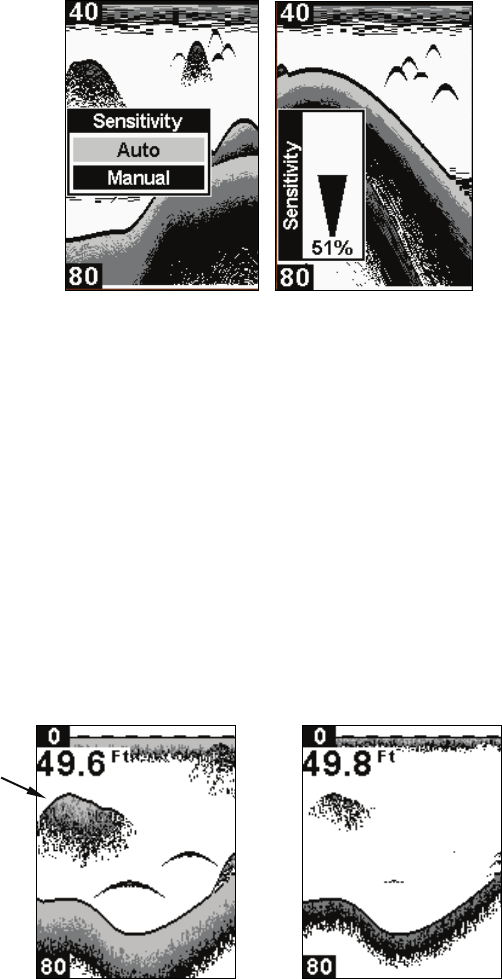
29
Sensitivity set to manual mode (left). Sensitivity scroll bar (right).
You can change the sensitivity level whether you are in Auto Sensitivity
mode or Manual Sensitivity mode. The adjustment method works the
same in both modes, but gives you slightly different results.
To adjust sensitivity in Auto Mode:
Repeatedly press
MENU until the SENSITIVITY menu appears. Make sure sen-
sitivity is set to Auto, then press
MENU UP to access the sensitivity
scroll bar. Press
↑ to increase the sensitivity, ↓ to decrease it. When it is set
at the desired level, press
PWR to clear the menu. If you reach the maxi-
mum or minimum sensitivity level, a tone sounds alerting you to the limits.
To adjust sensitivity in Manual Mode:
If you want to change the sensitivity in Manual Mode, turn off Auto
Sensitivity. Repeatedly press
MENU until the SENSITIVITY menu appears.
Press ↓ to select
MANUAL and then press MENU UP to access the sensitivity
scroll bar. Press
↑ to increase sensitivity, ↓ to decrease it. When it is set at
the desired level, press
PWR to clear the menu.
Fig 3
Fig 4
Bait
school


















