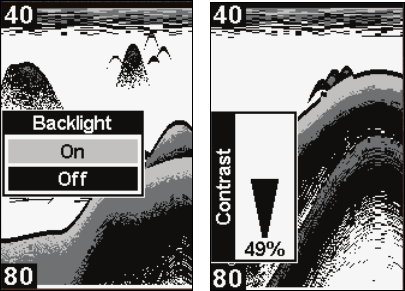
40
Voltage
The Voltage menu allows you to display battery voltage on the screen
in a small or medium size or can be turned off completely.
To display battery voltage:
Repeatedly press
MENU until the VOLTAGE menu appears. Use ↑ ↓ to se-
lect the size of the voltage display. Press
PWR to clear the menu.
Backlight turned on (left). Contrast scroll bar (right).
Backlight
The display's backlight allows the unit to be used at night. To turn the
backlight on or off, repeatedly press
MENU until the BACKLIGHT menu
appears. Press
↑ to turn on the light or ↓ to turn it off. Press PWR to
clear the backlight menu from the display.
Contrast
The unit’s display contrast is adjustable to suit different lighting condi-
tions. It will help you see the screen from different angles or at various
times of the day.
To adjust the contrast, repeatedly press
MENU until the CONTRAST scroll
bar appears. To decrease screen contrast, press ↓ or press ↑ to increase
the contrast. If you reach the maximum or minimum contrast level, a
tone will sound. Press the
PWR key to clear the menu.
Simulator
This unit has a built-in simulator that shows a simulated bottom signal
with fish signals. This lets you practice with the unit as if you were on the
water; all features and functions of the unit are usable. A message ap-
pears occasionally to remind you that the simulator is on.


















