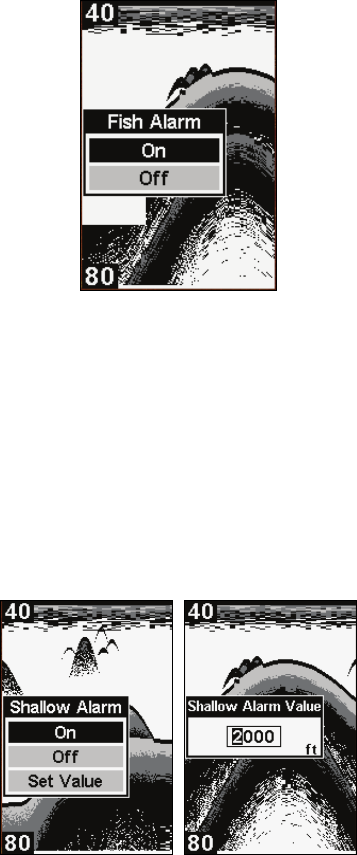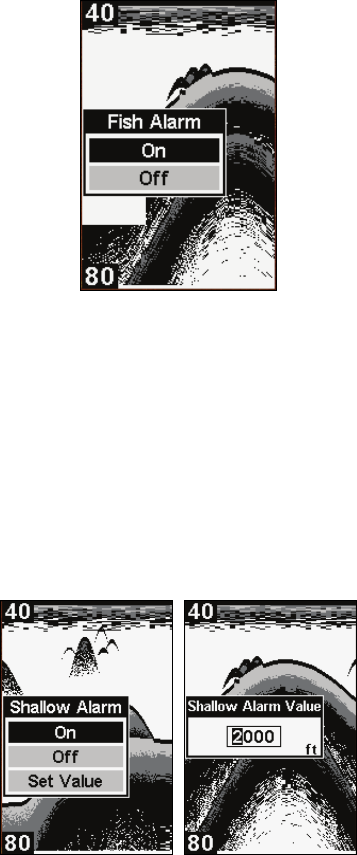
35
To turn on Fish I.D., repeatedly press
MENU until the FISH ID menu ap-
pears. Press
↓ to select ON, then press PWR. Repeatedly press MENU un-
til the
FISH ALARM menu appears. Press ↑ to select ON, then press PWR.
To turn off fish alarm repeatedly press
MENU until the FISH ALARM menu
appears. Press
↓ to select OFF, then press PWR to clear the menu.
Fish Alarm menu.
Depth Alarms
The depth alarms are triggered only by the bottom signal. No other
echoes will activate these alarms. The depth alarms consist of a shal-
low and a deep alarm. The shallow alarm sounds an alarm tone when
the bottom goes shallower than the alarm's setting. The deep alarm
sounds a tone when the bottom goes deeper than its setting. Both
alarms adjust the same way, although through different menus.
Shallow Alarm
To set the shallow alarm depth, repeatedly press MENU until SHALLOW
ALARM appears.
Shallow Alarm menu (left). Shallow Alarm Value Dialog box (right).