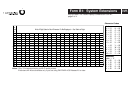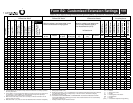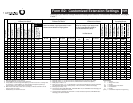PAGE
Required for PARTNER Advanced Communications System.
For additional instructions, see page 5.
Form B1: System Extensions
2 of 4
1. If checked, see Form B1, Page 4 of 4
2. If there is a mix of PARTNER-model and MLS-model phones, write “P” for PARTNER and “M” for MLS.
3. Write “T” for touch-tone or “R” for rotary. If Call Waiting is desired, check next column.
4. Must be standard phone. If immediate dialing is required, use a dedicated line. Do not assign restrictions that
prevent dialing the outside number, Forced Account Code Entry {#307}, or groups. Also see Form D, External
Hotline {#311}.
5. Standard phone is recommended. Write extension number of corresponding alert extension or “70” for loud-
speaker paging system in next column.
6. Also write Transfer Return Ext. No. {#306} on this form (usually extension 10). Also see Form B2, Identify Group
Assignments, VMS Only.
7. To prevent other extensions from interrupting calls, assign Automatic Extension Privacy {#304} on Form B2.
8. Check corresponding alert extensions in next column. To prevent outside calls, remove all outside lines–see
Lines/Pools Not Assigned on Form B2.
9. Also write Transfer Return Ext. No. {#306} on this form.
10. Available only for PARTNER ACS R2.0 or later.
11. PARTNER Voice Messaging PC Card available only with Release 1.1 or later. Virtual extension available only
with Release 1.1 or later and used only when a PARTNER Voice Messaging PC Card is installed.
* Do not connect to extension 10, 11, or the first two extensions of any 206 or 308EC module.
PARTNER MAIL VS
6
PARTNER MAIL
6
External Hotline {#311}
4
Doorphone 1 {#604}
8
Doorphone 2 {#605}
8
Alert Extensions {#606}
for Doorphone 1
Alert Extensions {#606}
for Doorphone 2
Write Name/Description
Identify Telephone
Attached to this Extension
Write
Transfer
Return
Ext. No.
{#306}
18-Button Display
2
18-Button
2
12-Button Display
2
12-Button
2
6-Button
2
Cordless/Wireless
Standard
3
PassageWay
Hotline {#603}
5
Write in
Other
Equipment
34-Button Display
2
Ext.
Jack
No.
30
31
32
33
34
35
36
37
42
10
43
10
Identify Auxiliary Equipment
Attached to this Extension
FAX Machine Extension {#601}
7
Contact Closure Group {#612}
10
Answering Machine
PARTNER Voice Messaging
6 11
Call Waiting {#316}
Extra Alert
Modem
7
Check if Ext. Name Display {CTP}
1
Intercom Autodialer
Alert Extension
for Hotline
*
*
*
*
IROB
38
39
40
41
44
10
45
10
46
10
47
10
48
10
49
10
86
11
87
11
AA Extension {#607}
9
✓
✓