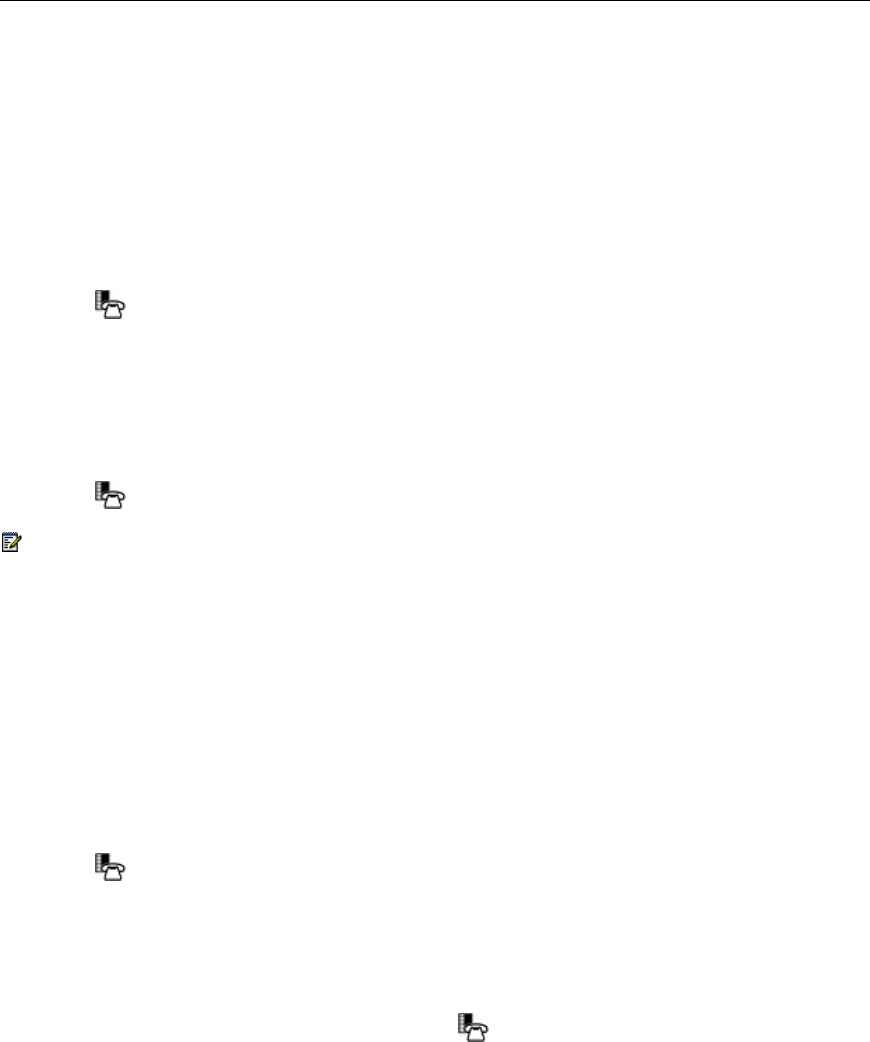
Navigator User Guide
36
ring the cell phone simultaneously, until one or the other is answered, or if unanswered, are
forwarded to voice mail.
For information about configuring Mobile Extension on your Mitel IP device, refer to the Mobile
Extension Quick Reference Guide available at www.mitel.com or contact your Administrator.
Music
To turn Music on and off when the phone is idle:
1. Press
(SUPERKEY).
2. Press the No softkey until "Music?" appears.
3. Do one of the following:
• To turn the music on, press the TurnOn softkey.
• To turn the music off, press the TurnOff softkey.
4. Press
(SUPERKEY).
Note: This feature overrides music from your PC.
Night Answer
Office telephone systems are often placed into Night Answer after regular hours. Calls then ring
alternate answer points—either designated extensions or a night bell. You can dial the Trunk
Answer From Any Station (TAFAS) code to answer calls ringing the night bell. If permitted by
system programming, you can put your phone into one of two night answer modes, Night1 or
Night2.
To switch your phone to Night Answer or Day service, or to view which service your phone is
currently in:
1. Press
(SUPERKEY).
2. Press No softkey until "Night Answer?" appears.
3. Press Yes softkey.
4. Do one of the following:
• To exit without making any changes, press (SUPERKEY).
• To change the mode of service, press Change, press No until the desired alternative
appears, and then press Yes.
Override (Intrude)
To use Override when you encounter a busy or Do Not Disturb tone:
• Press the Intrude feature key.


















