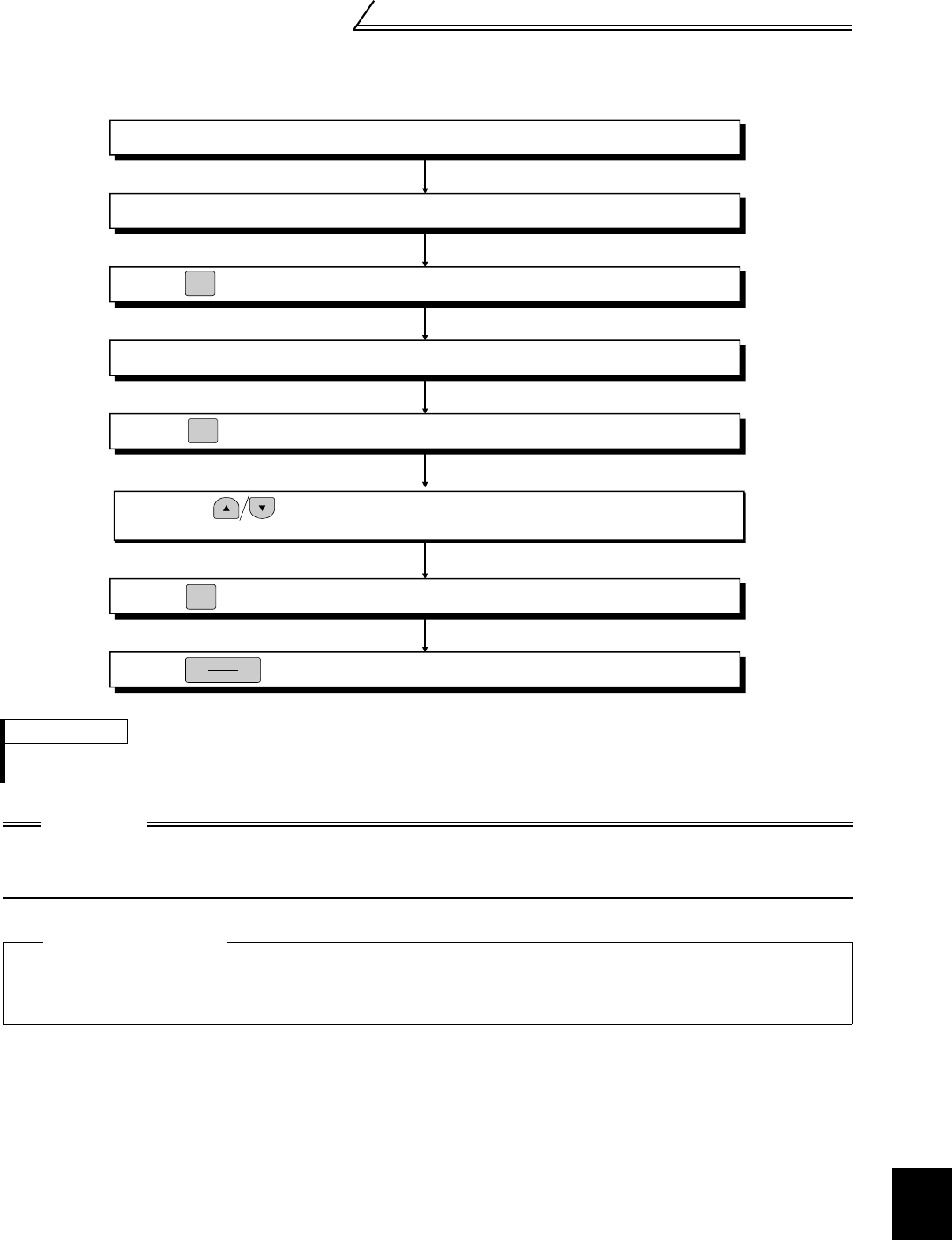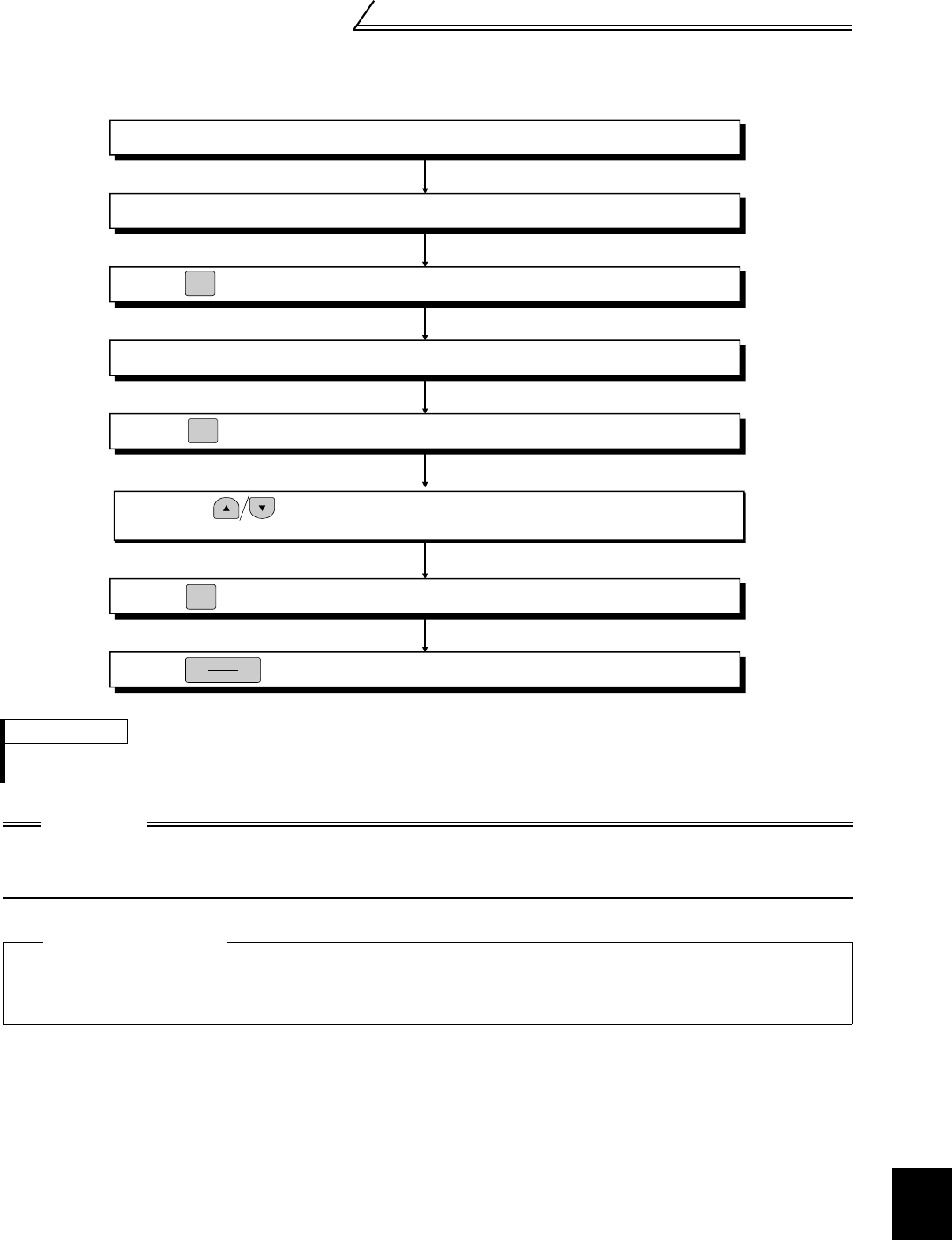
189
Calibration functions (Pr. 900 to Pr. 920)
PARAMETERS
3
<Operating procedure>
• When control panel (FR-DU04-1) is used
REMARKS
Calibration can also be made for external operation. Set the speed in the external operation mode and make calibration as in
steps 4) to 8).
CAUTION
1. Calibration can be made even during operation.
2. Refer to the FR-PU04V instruction manual for the operating procedure using the parameter unit
(FR-PU04V).
Related parameters
• Pr. 54 "DA1 terminal function selection" (Refer to page 97.)
• Pr. 55 "speed monitoring reference" (Refer to page 100.)
• Pr. 56 "current monitoring reference" (Refer to page 100.)
• Pr. 158 "DA2 terminal function selection" (Refer to page 97.)
1) Select the PU operation mode.
4) Read Pr. 900 "DA1 terminal calibration" or Pr. 901 "DA2 terminal calibration".
5) Press to run the inverter. (Motor need not be connected during V/F control.)
7) Press for about 1.5s.
8) Press to stop the inverter.
2) Set the speed.
3) Press .
SET
FWD
STOP
RESET
6) Hold down to adjust the meter needle to a required position.
(Depending on the setting, the needle may take some time to move.)
SET