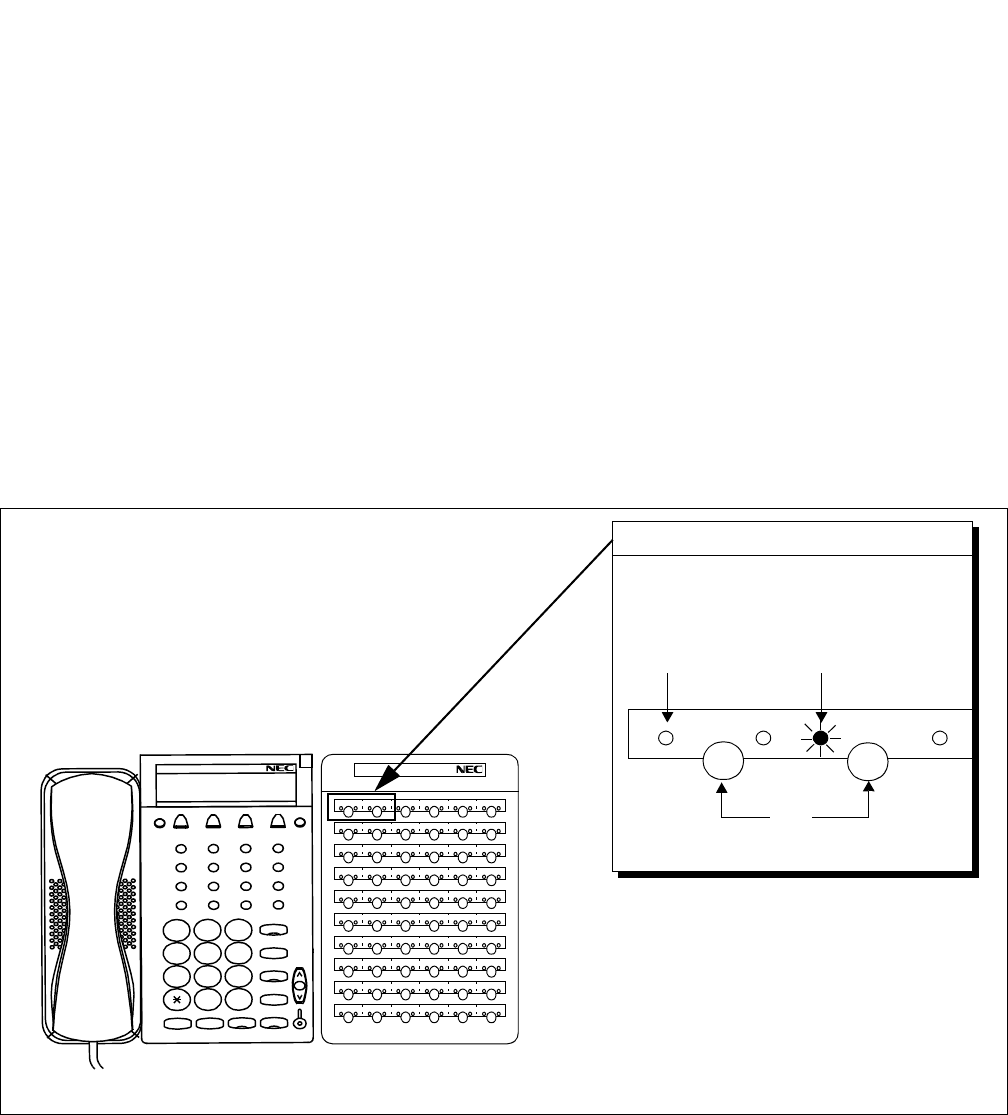
ND-70684 (E) CHAPTER 1
Page 3
Revision 1.0
OVERVIEW
DSS Console Modes
3. DSS Console Modes
The DSS can be used as a Direct Station Selection/Busy Lamp Field (DSS/BLF) or an Add-On Module depend-
ing on the following two factors:
• Level Number (even or odd) of the allocated LENs for the DSS console
• Office Data programming
3.1 Direct Station Selection/Busy Lamp Field (DSS/BLF ) Mode
In this mode, a DSS console is used with a D
term
that receives a Direct Inward Dialing (DID) and/or Direct-
In Termination (DIT) call. When the DSS console receives a call, the D
term
user can transfer the incoming
call to a preassigned destination by pressing the appropriate key on the console. The caller is automatically
placed on hold. This function is called the Direct Station Selection (DSS). Each key on the console has a
Light Emitting Diode (LED) to indicate the Busy/Idle status of each assigned station so the DSS can also
provide a D
term
user with the Busy Lamp Field (BLF) function.
Figure 1-2 Direct Station Selection (DSS)/Busy Lamp Field (BLF) Mode
DSS/BLF
When a station that has been assigned to this
DSS/BLF is busy, the associated LED lights red.
In this example, station 304 is busy.
300 304
DSS
KEY
BUSY INDICATION (RED)
• DSS function: D
term
user can transfer call to a
preassigned destination by press-
ing a DSS key on the console.
• BLF function: D
term
user can monitor Busy/Idle
status of preassigned stations.
00 0504030201
54 5958575655
48 5352515049
42 4746454443
36 4140393837
30 3534333231
24 2928272625
18 2322212019
12 1716151413
06 1110090807
1
2
3
4
5
6
7
8
9
0
#


















