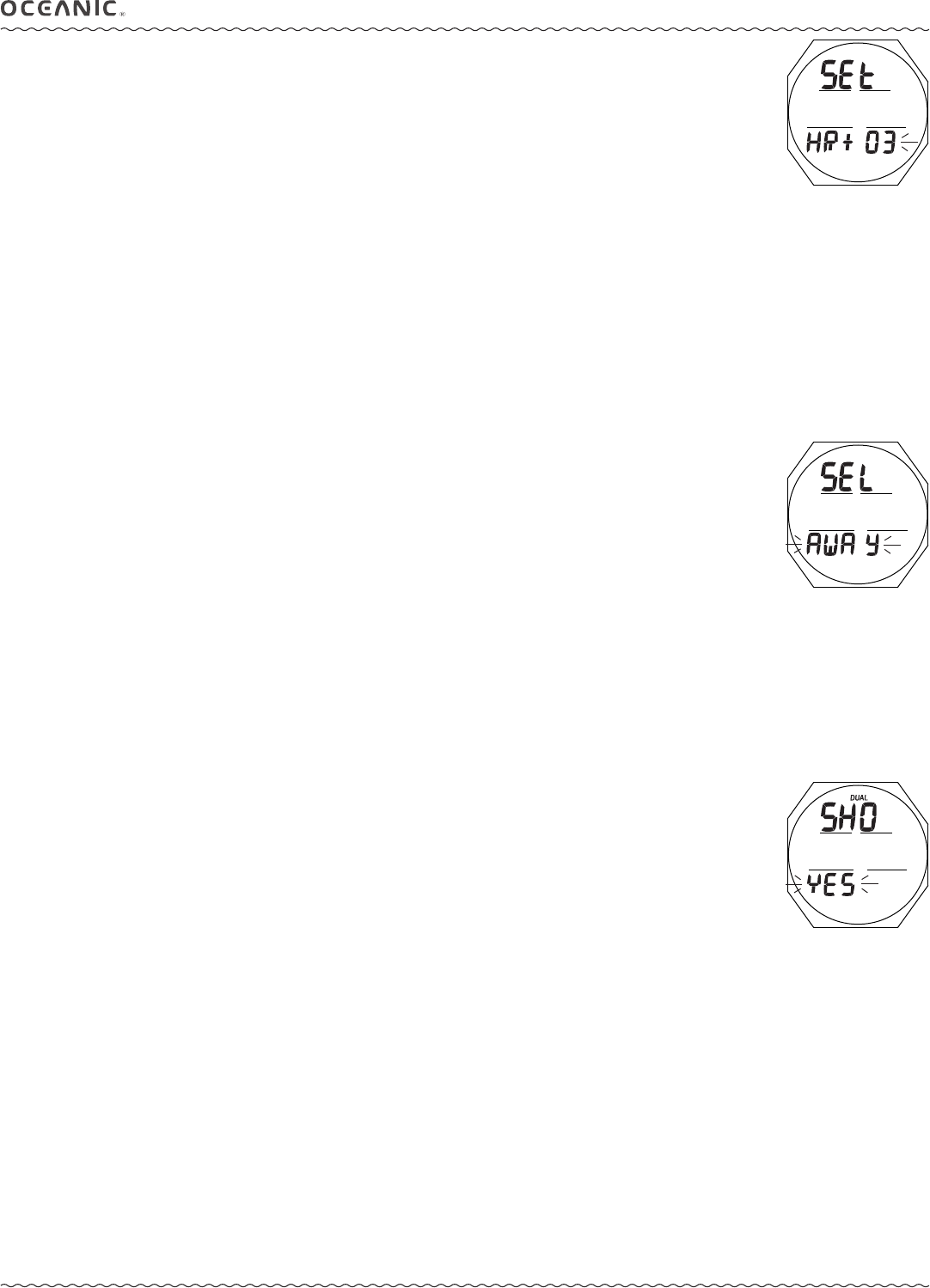
13
OCL OPERATING MANUAL
© 2002 Design, 2014 Doc. No. 12-5378-r01 (4/9/15)
• A (< 2 sec) - to step upward through Day Set Points one at a time.
• M (< 2 sec) - to step back through Day Set Points one at a time.
• S (< 2 sec) - to save the Date setting and access Set Away Time.
• S (2 sec) - to step back to the Month digits without saving A Day change.
Set Away Time (Differential), information includes (Fig. 21):
This feature allows you to set an Hour based numeric time Differential that determines a second (Dual) Time equal to Watch
Home Time +/- the Hours selected.
> Graphics SEt and HR
> Graphic OFF or the Differential numeric digits with + (or - ) icon ashing
• A (press/hold) - to scroll upward through the Set Points 8 per second from OFF to + 1 through + 23 then - 23 through -
1 in increments of 1 (hour).
• A (< 2 sec) - to step upward through Set Points one at a time.
• M (< 2 sec) - to step back through Set Points one at a time.
• S (< 2 sec) - to save the Differential setting and access Select Main Time.
If OFF is selected, operation will revert to the Set T Lead-in screen bypassing the Select Main Time and Show Dual Time
selections.
Once set and saved, the differential will remain as set until changed.
Changing Time of Day will not alter the differential set.
Hint: When Away Time is selected to be the Watch Main Time changing this differential will change Away Time based on Home Time +/- the
hours set with this feature.
Select Main Time, information includes (Fig. 22):
This feature selects which Time, Home or Away, is to be displayed as the Watch Main Time (in the center of the Watch Time
screen)*. The Time selected will also be displayed in dive computer modes and Log data.
*The other (Dual) will be displayed at the top of the Watch Main Time screen when an Away Time (differential) is set and
Show Dual Time is set for YES.
> Graphic SEL
> Graphic HOME (or AWAY) ashing
• A or M (< 2 sec) - to toggle between HOME and AWAY.
• S (< 2 sec) - to save the setting and access Show Dual Time.
• S (2 sec) - to step back to Set Away Time without changing the setting.
HOME is the time where you live, work, spend most of your time.
AWAY is the time set for a travel destination.
MAIN is the time you choose to be the Watch's primay time (Home or Away).
DUAL is the time you want as a secondary time at the other location (Away or Home).
Show Dual Time, information includes (Fig. 23):
This selection determines whether the differential (Dual) time set will be displayed on the Watch screen with Main Time.
> Graphic SHO with DUAL icon
> Graphic YES (or NO) ashing
• A or M (< 2 sec) - to toggle between YES and NO.
• S (2 sec) - to step back to Select Main Time without changing the setting.
• S (< 2 sec) - to save the setting and revert to the Set T Lead-in screen.
Fig. 22 - SELECT WATCH
MAIN TIME
Fig. 23 - SET SHOW DUAL
(with Watch Main Time)
Fig. 21 - SET AWAY TIME
(by hour differential)


















