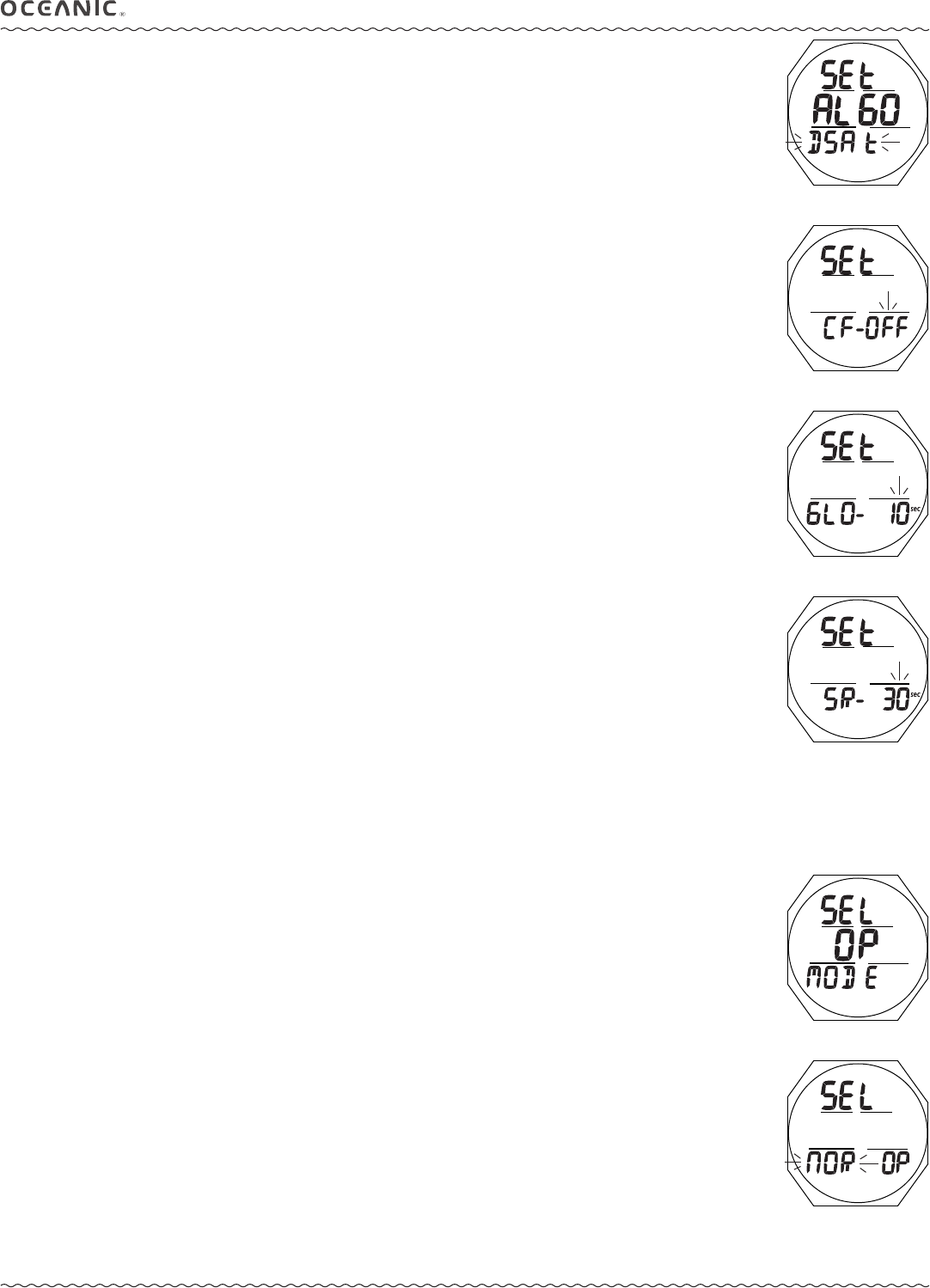
22
OCL OPERATING MANUAL
© 2002 Design, 2014 Doc. No. 12-5378-r01 (4/9/15)
Set Algorithm, information includes (Fig. 51):
> Graphics SEt and ALGO
> Graphic PZ+ (or DSAT) ashing
• A or M (< 2 sec) - to toggle between DSAT and PZ+.
• S (< 2 sec) - to save the setting and access Set Conservative Factor.
• S (2 sec) - to step back to Set Safety Stop without changing the Algorithm setting.
This feature allows selection of the algorithm to be used for nitrogen and oxygen calculations for Plan and DTR values.
After NORM or FREE dives, the setting can be changed once Desat Time decreases to 0:00 or after 24 hours.
Set Conservative Factor (CF), information includes (Fig. 52):
> Graphics SEt and CF -
> Graphic ON (or OFF) ashing
• A or M (< 2 sec) - to toggle between ON and OFF.
• S (< 2 sec) - to save the setting and access Set Backlight Duration.
• S (2 sec) - to step back to Set Algorithm without changing the Conservative Factor setting.
When the Conservative Factor is set On, NDLs are reduced to values equivalent to those that would be available at the next higher 3000 foot
(915 meter) Altitude. Refer to tables in back of manual.
Set Backlight Duration (Glo), information includes (Fig. 53):
> Graphics SEt and GLO -
> Time Set Point ashing with sec icon
• A (< 2 sec) - to step upward through Set Points of 0, 5, and 10 (sec) one at a time.
• M (< 2 sec) - to step back through Set Points one at a time.
• S (< 2 sec) - to save the setting and access Set Sampling Rate.
• S (2 sec) - to step back to Set Conservative Factor without changing the Backlight Duration setting.
Backlight (Glo) Duration is the time the backlight will remain On after L is released (0 = no additional time).
Set Sampling Rate (SR), information includes (Fig. 54):
> Graphics SEt and SR -
> Time Set Point ashing with sec icon
• A (< 2 sec) - to step upward through Set Points of 2, 15, 30, and 60 (sec) one at a time.
• M (< 2 sec) - to step back through Set Points one at a time.
• S (< 2 sec) - to save the setting and revert to Set U Lead-in.
• S (2 sec) - to step back to Set Backlight Duration without changing the Sampling Rate setting.
Sampling Rate is the frequency at which data is sampled and stored for download to the PC or Mac Interface program.
SELECT DIVE OPERATING MODE
Sequence >> Lead-in >> NOR >> GAU >> FRE.
Set Point remains as set until changed.
Select Operating Mode Lead-in, information includes (Fig. 55):
> Graphics SEL OP MODE
• A (< 2 sec) - to step forward to History.
• M (< 2 sec) - to step back to Set U Lead-in.
• S (< 2 sec) - to access Select Op Mode.
Select Operating Mode, information includes (Fig. 56):
> Graphics SEL and OP
> Graphic NOR (or GAU, or FRE) ashing
• A (< 2 sec) - to step forward through selectionss of NOR, GAU, and FRE.
• M (< 2 sec) - to step back through selections.
• S (< 2 sec) - to save the selection and access that mode's Surface Main screen.
• S (2 sec) - to to step back to Select OP Mode Lead-in without changing the Mode.
Fig. 53 - SET BACKLIGHT
DURATION
Fig. 54 - SET SAMPLING
RATE
Fig. 55 - SET M LEAD-IN
Fig. 56 - SELECT DIVE
OPERATING MODE
Fig. 51 - SET ALGORITHM
Fig. 52 - SET CONSERVATIVE
FACTOR


















