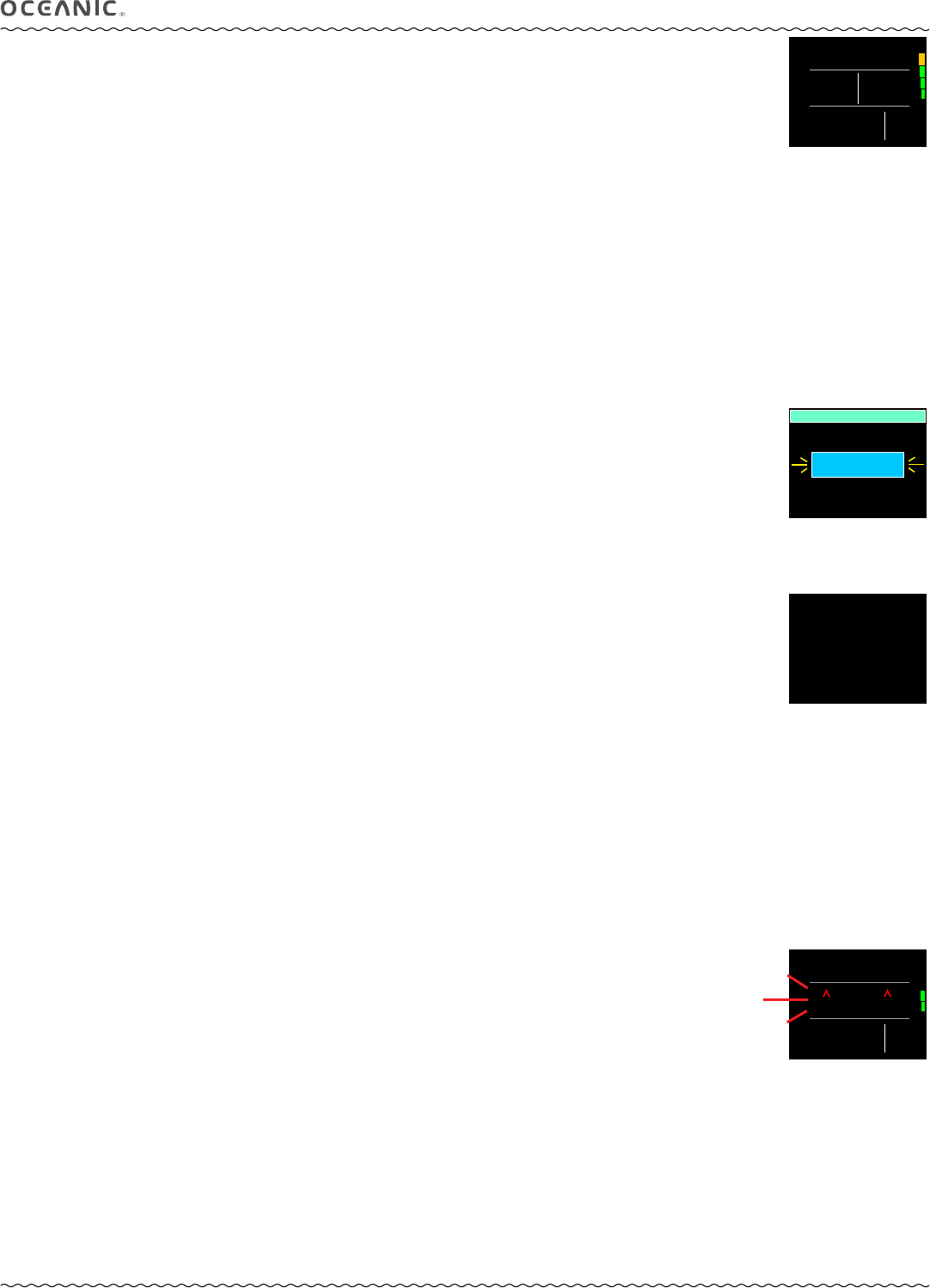
37
VTX OPERATING MANUAL
© 2002 Design, 2014 Doc. No. 12-5382-r01 (10/24/14)
FT
GAS 1 GTR
PSI
1040
8
- - -
AR
GO UP
TOO DEEP
GAUG DIVE MAIN, information includes (Fig. 67):
Either Elapsed Dive Time (EDT) or a Run Time can displayed on the Main screen with the other on the ALT (Alternate) screen.
> Current Depth with FT (or M) icon.
> Graphic RUN with Run Time (up to 9:59 min:sec, then 0:10 to 9:59 hr:min), 0:00 until started and after reset.
> Graphic EDT with Elapsed Dive Time (up to 9:59 hr:min).
> Graphic TMT 1 (2, 3, 4), one in use.
> Pressure with PSI (or BAR) icon, if the Receiver and Transmitter are active, flashing when Link is lost; or graphic SPG when
no Transmitter is in use (SPG = Submersible Pressure Gauge).
> Gas Time Remaining (min) with icon, up to 99 (remains at 99 when greater), blank if SPG.
> VARI (AR) - while ascending.
> Low Battery icon - yellow (if voltage is at the warning level), or red flashing (if voltage is at the alarm level).
• A (2 sec) - to access Adjust Brightness.
• A (< 2 sec) - to access ALT.
• M (2 sec) - to access the TMT Switch Menu*.
• S (< 2 sec) - to start/stop Run Timer. This operation is blocked when the screen is dimmed due to Auto Dim and when
pressed to acknowledge Alarms when they strike.
• S (< 2 sec) - to restore screen Brightness from the Auto Dim level to the % level you last adjusted it to.
• S (< 2 sec) - to acknowledge alarms; this will also restore screen Brightness if it was dimmed by Auto Dim.
• S (2 sec) - to access Compass*.
*These items can only be accessed while viewing the Main.
ADJUST BRIGHTNESS, information includes (Fig. 68):
> xx % (last value saved). Up to 60% max when Low Battery Warning or Alarm.
• S (2 sec) - to step back to the Main without changing the value.
• A (< 2 sec) - to step upward through values of 10% to 100% one at a time in increments of 10%.
• M (< 2 sec) - to step down through values one at a time.
• S (< 2 sec) - to save the % setting and revert to the Main.
• Revert to Main in 10 sec, if no button is pressed.
GAUG DIVE ALT, information includes (Fig. 69):
> MAX D = xxx FT (or xx.x M).
> TIME = hr:min with AM (or PM) if 12 Hour Format.
> TEMP = xx F (or C).
• A (< 2 sec) - to access revert to Main.
• M (< 2 sec) - to step back to Main.
• Revert to Main in 10 sec, if no button is pressed.
GAUG DELAYED VIOLATION 3 (DV3)
Upon descent deeper than the 330 FT (100 M)*, the Audible will sound for 10 seconds.
*Beyond this depth, the VTX cannot accurately perform calculations and display data.
Upon ascending above 330 FT (100 M), Current Depth will be restored, however, Max Depth will display 3 dashes for the
remainder of that dive. Also, the Log for that dive will display 3 dashes as the Max Depth.
DV3 MAIN, information includes (Fig. 71) -
> Current Depth as dashes ( - - - ) with FT (or M) icon.
> Graphics GO UP TOO DEEP with Up Arrows (red), flashing.
> Graphic TMT 1 (or 2, 3, 4), one in use.
> Pressure with PSI (or BAR) icon, if the Receiver and Transmitter are active, flashing when Link is lost; or graphic SPG.
> Gas Time Remaining (min) with icon, blank if SPG.
> VARI (AR) - while ascending.
> Low Battery icon - yellow (if voltage is at the warning level), or red flashing (if voltage is at the alarm level).
• A (2 sec) - to access Adjust Brightness.
• A (< 2 sec) - to access ALT.
• M (2 sec) - to access the TMT Switch Menu*.
• S (< 2 sec) - to restore screen Brightness from the Auto Dim level to the % level you last adjusted it to.
• S (< 2 sec) - to acknowledge alarms; this will also restore screen Brightness if it was dimmed by Auto Dim.
• S (2 sec) - to access Compass*.
*These items can only be accessed while viewing the Main.
Fig. 67 - GAUG DIVE MAIN
Fig. 69 - GAUG DIVE ALT
F
76
FT
TMT 2
GTR
PSI
1350
23
AR
0:26
RUN
0:58
EDT
TIME =
TEMP =
MAX D =
128 FT
9:52 AM
73 F
100%
ADJUST BRIGHTNESS
Fig. 68 - BRIGHTNESS
Fig. 71 - GAUG DV3 MAIN


















