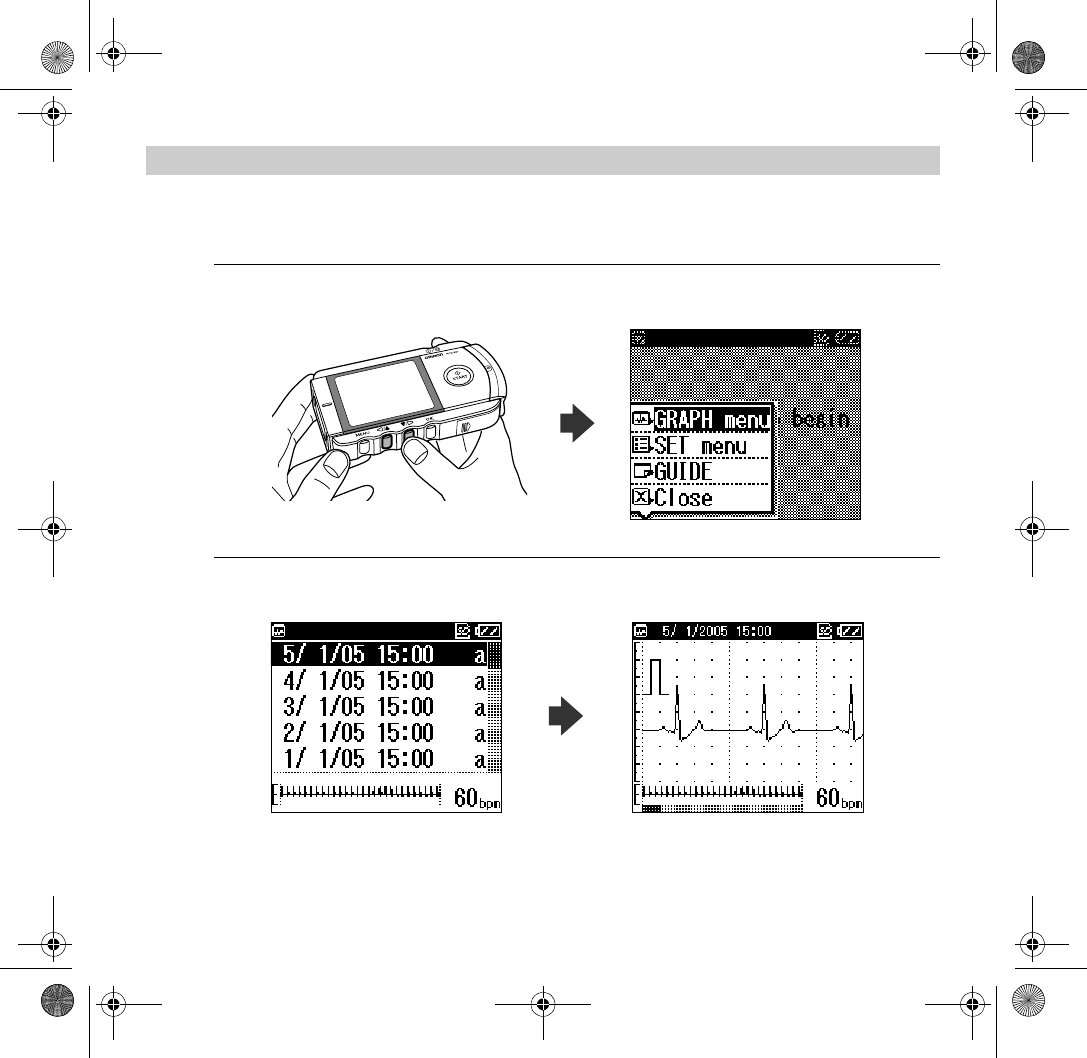
28
7. Displaying ECG Data
The GRAPH menu is used to display the list of ECG data stored on the SD
memory card or in unit memory.
1. Press the MENU button while the unit is turned on, the GRAPH menu is
highlighted. If you then press the OK button, the list of ECG data is displayed.
2. Select the ECG data you wish to view from the GRAPH menu list, then press the
OK button to display the detailed view of the waveform.
Each stored ECG data is displayed by date, time and a character representing the
measurement result, refer to p. 27 for the overview of character and measurement
result.
HCG-801-E.book Page 28 Tuesday, December 13, 2011 5:35 PM


















