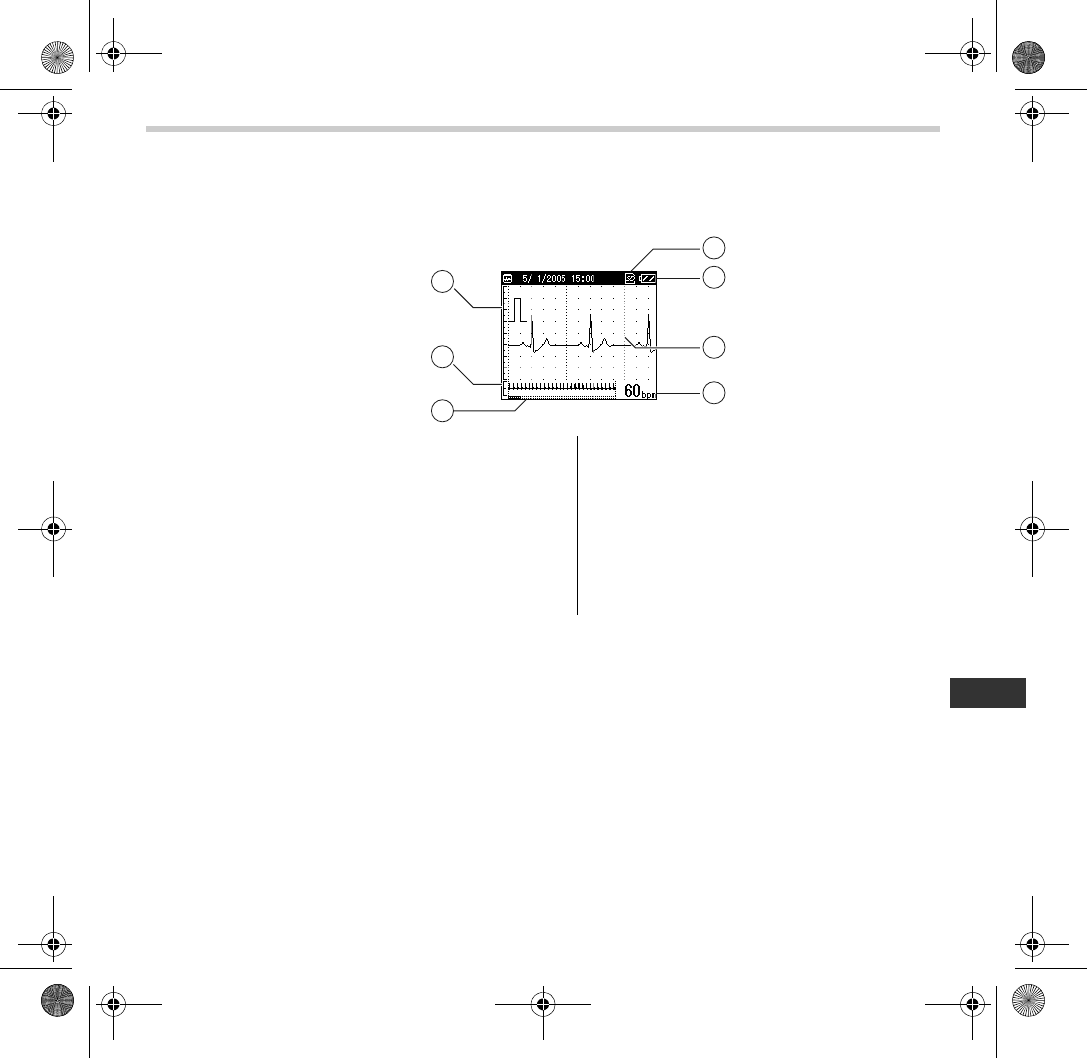
1. Know Your Unit
9
EN
ECG Graph
This screen is displayed when you use the GRAPH menu to select ECG data
stored on the unit.
Note: During measurement, the screen displays the ECG waveform and the
progress bar at the bottom of the screen displays measurement progress
and a guide to the heart rate.
Depending on the waveform, situations can occur in which the device
cannot assess and display the heart rate during the measurement.
S. Calibration guide
Serves as a guide when your doctor
analyses the stored ECG data.
T. Full 30-second waveform
U. Measurement time indicator
V. SD memory card indicator
Displayed when the SD memory card is in
the card slot.
W. Battery level indicator
X. ECG waveform
Y. Heart rate
(*bpm=beats per minute)
S
V
W
X
T
U
Y
HCG-801-E.book Page 9 Tuesday, December 13, 2011 5:35 PM


















