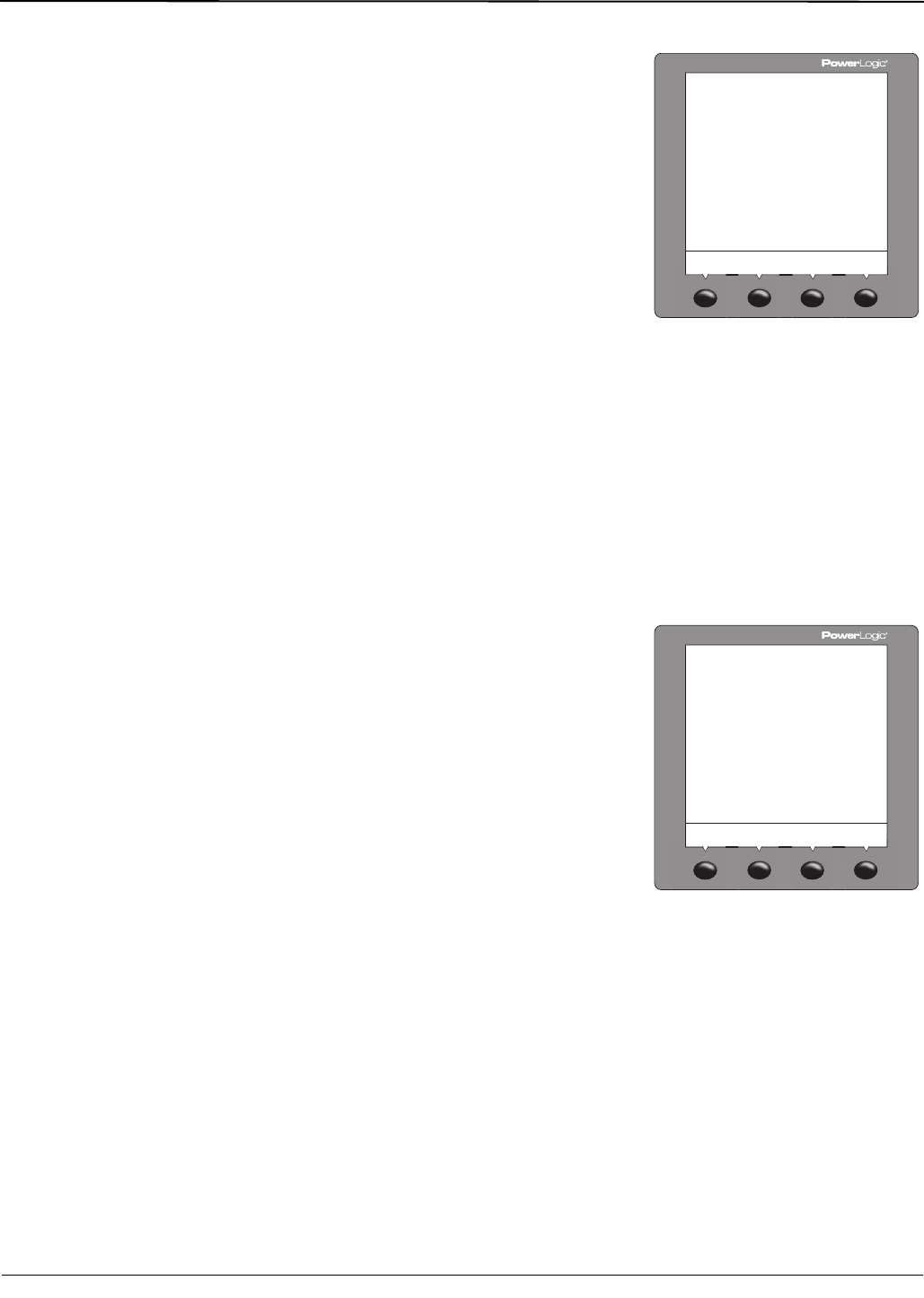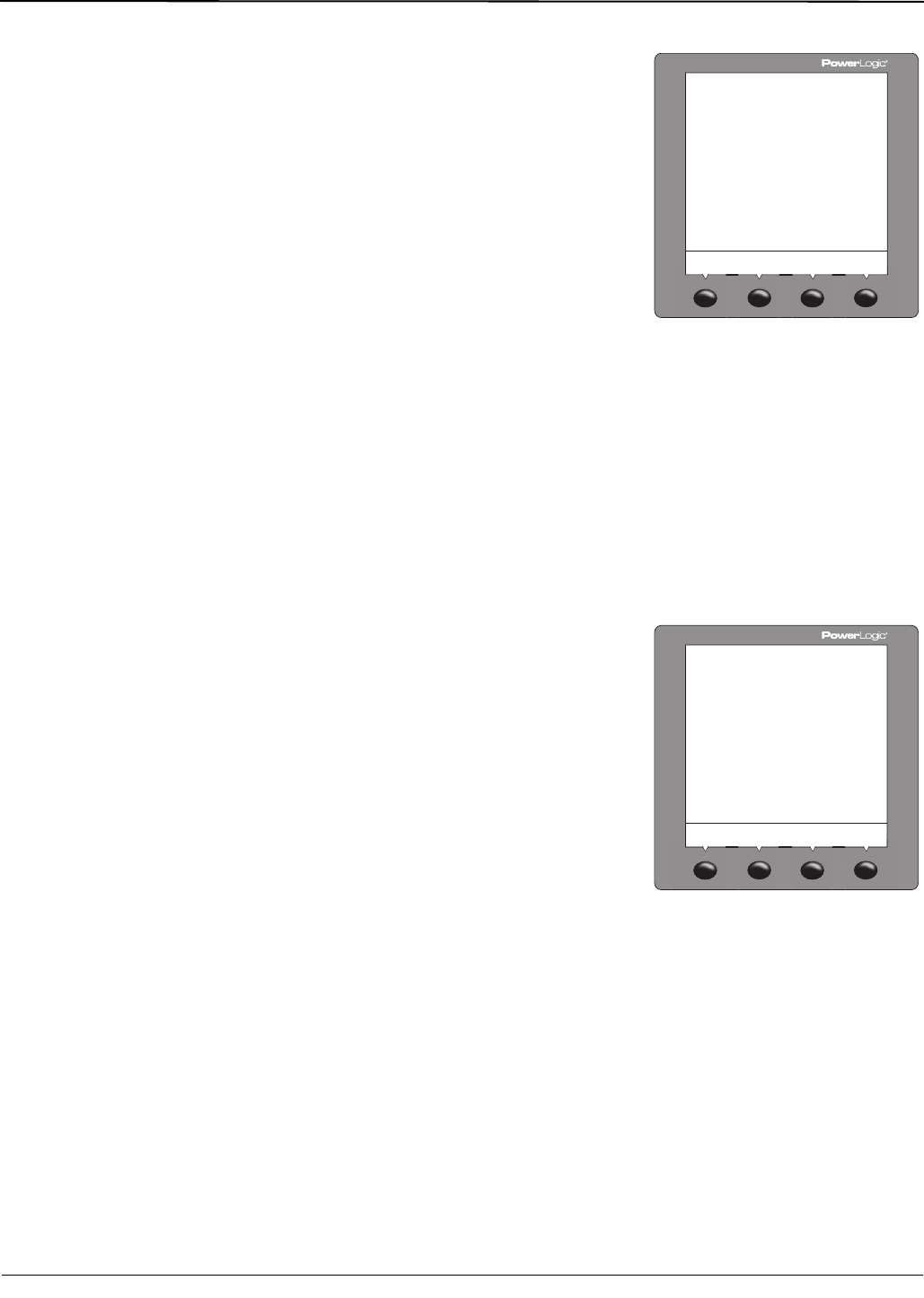
© 2011 Schneider Electric. All Rights Reserved.
63230-500-225A2 PowerLogic
TM
Series 800 Power Meter
3/2011 Chapter 3—Operation
19
TIMER (Operating Time Threshold) Setup
ADVAN (Advanced) Power Meter Setup Features
The Advanced Feature set contains several items which need to be programmed. To
access these features, follow these steps:
After programming a feature, you may continue through the remaining features by returning
to the SETUP MODE screen and pressing ###: to scroll to additional features.
Once you have selected the correct options for each setup parameter, press
1;
until the
SAVE CHANGES? prompt appears, then press YES. The meter will reset, briefly display
the meter info screen, then automatically return to the main screen.
ROT (Phase Rotation) Setup
1. Perform steps 1 through 5 of the SETUP MODE
Access procedure on page 11.
2. Press
###: until TIMER is visible.
3. Press TIMER.
4. Enter the 3-phase current average.
NOTE: The power meter begins counting the
operating time whenever the readings are equal
to or above the average.
5. Press OK.
6. At the SETUP MODE screen, continue
programming additional setup features or
press
1; until you are asked to save changes.
7. Press YES to save the changes.
/0%24)-%3%450
/+
!
)!6'
0
0
1. Perform steps 1 through 5 of the SETUP MODE
Access procedure on page 11.
2. Press
###: until ADVAN (advanced setup) is
visible.
3. Press ADVAN.
4. Press ###: until ROT (phase rotation) is visible.
5. Press ROT.
6. Select the phase rotation: ABC or CBA.
7. Press OK.
8. At the SETUP MODE screen, continue
programming additional setup features or
press
1; until you are asked to save changes.
9. Press YES to save the changes.
0(!3%2NS@SHN.
!"#