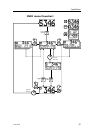Simrad AP26 and AP27 Autopilots
42 20221586B
Instrument Select
Select the contents of the
instrument page(s) to be
available under the
DODGE/TURN/INFO
button (page 46). Step
through the list of
instrument pages by using
the PORT or STBD button.
Select the wanted
information by rotating the
course knob to fill the
squares.
Source Select
Provides you with automatic or manual selection of
interfaced data sources for heading (Compass),
Navigation, Position, Wind Angle, Calculated Wind,
Water speed, Water temperature, Distance log (not
displayed on AP26 and AP27) and Depth.
Wind-C (calculated) is a common term for true wind
and wind direction.
Auto source update
Is used for automatically update of sources if the
interfaced units have been removed/added or
switched on/off.
Select Auto source update by rotating the course
knob. Make sure all interfaced units are powered on
The autopilot will search for new connected sources,
and replace sources no longer available.
“SEARCHING” is flashing as long as the autopilot is
searching. When the automatic update is finished, the
display will read “DONE”.
Press the STBD button to leave the User setup.
Manual select
Step through the list of sources using the PORT or STBD
button. Select wanted source by rotating the course knob.
– – indicates that no source is supplying the data available.