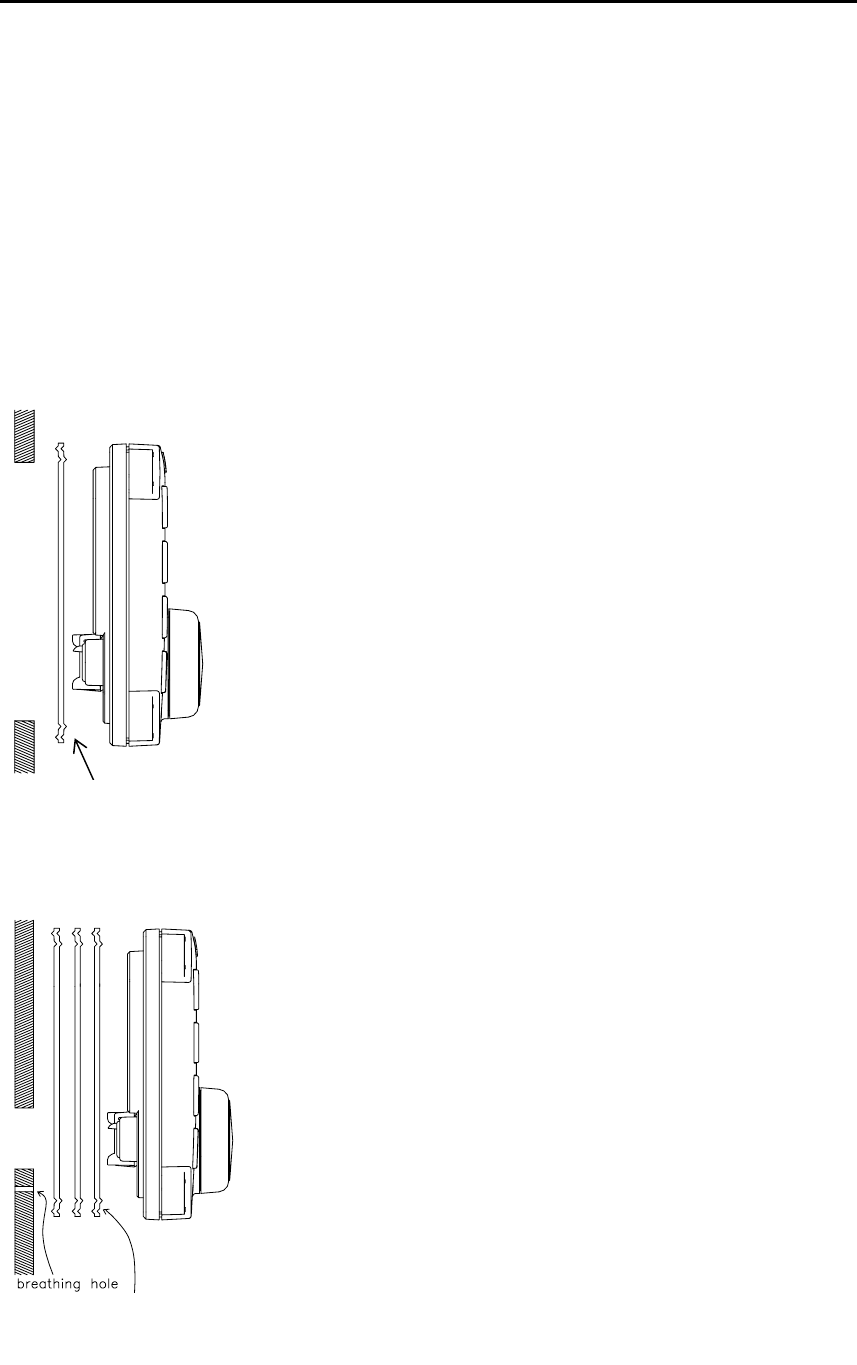
Simrad AP26 and AP27 Autopilots
62 20221586B
3.11 Control unit installation
Avoid mounting the control unit(s) where it is easily exposed to
sunlight, as this will shorten the lifetime of the display. If this is
not possible, make sure the units are always covered with the
white protection cover when not used.
Caution ! Do not install the control unit where moisture at the rear can
be present. It could cause damage by entering the breathing
hole or by coming into contact with the electrical connectors.
Panel mounting of AP26
The mounting surface must be flat and even to within 0.5
mm.
• Drill the 4 mounting holes and make a panel cut-out
according to supplied template.
• Place one of the three supplied gaskets between the
panel and the unit with the interlocking feature
correctly orientated (see figure).
• Use the supplied screws to fasten the control unit to the
panel. Do not over-tighten the mounting screws!
• Apply the front panel corners.
• Connect the Robnet2 cable(s) to the control unit
connector(s)
Alternative panel mounting of AP26
This way of mounting is simpler, but will lift the unit
from the panel surface. When installed adjacent to
Simrad equipment there will be a difference in height
between the autopilot and the other equipment.
• Use the template and drill hole(s) only for the
connectors.
• Place all three gaskets between panel and unit with
the interlocking feature correctly orientated (see
figure).
• Follow above panel mounting instructions but use the
supplied 32 mm screws to fasten the control unit to
the panel
Do not over-tighten the mounting screws!
This side towards
control uni
t
This side towards
control uni
t


















