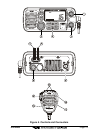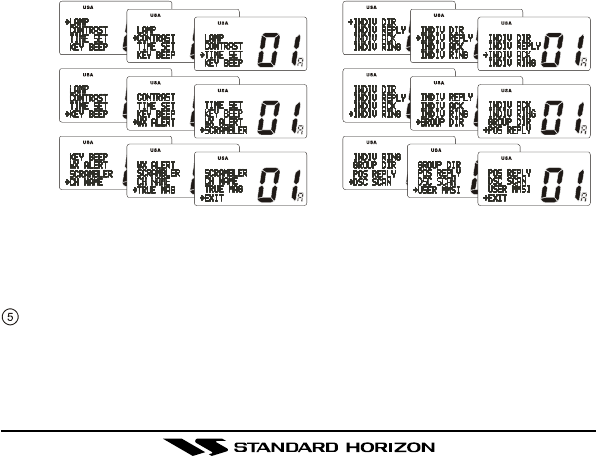
GX1280S Page 21
[
DW
]
/
[
IC
]
Key
Scans for voice communications on CH16 and another selected chan-
nel until a signal is received on either channel. (Dual watch)
NOTE: When the DSC SCANNING feature is enabled (see section 7.2
DSC SCAN), the radio watches for a transmission on CH16, another
selected channel, and CH70 until a signal is received (Triple watch).
Secondary use
Press and hold
[
DW
]
key, when the optional RAM+ Mic is connected,
intercom operation will operate between radio and RAM+ Mic.
[
CALL/SET
]
/
[
MENU
]
Key
The
[
CALL/SET
]
key functions as the enter key.
Secondary use
Press the
[
CALL/SET
]
key to access the DSC OPERATION menu. The
“INDIVIDUAL CALL,” “GROUP CALL,” “ALL SHIPS CALL,” “POSITION
REQUEST,” “POSITION SEND,” “STANDBY MODE,” and “CALL WAIT-
ING” functions can be accessed from the DSC OPERATION menu.
Press and hold the
[
CALL/SET
]
key to access the RADIO SETUP or
DSC SETUP menu. The following functions can be accessed in the menu
(refer to Section7).
RADIO SETUP-menu DSC SETUP-menu
[
DISTRESS
]
Key
Used to send a DSC Distress Call. To send the distress call refer to
section 7.5.1 (Transmitting A DSC Distress Call).
RAM MIC CONNECTOR
Connects the MATRIX to the enhanced RAM+ MIC (Remote Access Mi-
crophone). Refer to section 9 RAM+ MIC OPERATION.