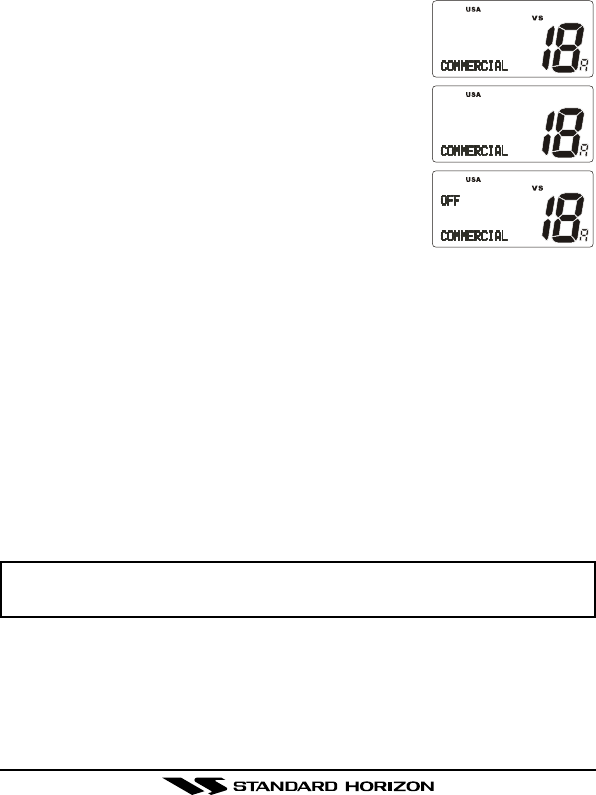
GX1280SPage 30
6.18 VOICE SCRAMBLER
If privacy of communications is desired, a CVS2500 voice scrambler (VS)
can be installed in the transceiver. Contact your Dealer to have a CVS2500
installed. Refer to the section 8.9 VOICE SCRAMBLER to program the voice
scrambler.
1. Turn on the transceiver.
2. Select a channel that was programmed for scram-
bler mode (“VS” will appear on the LCD).
If a channel is not set for the voice scrambler,
the display will be as shown in the illustration at
the right (“VS” will disappear from the LCD).
If a voice scrambler is canceled temporarily in
the “SETUP” menu, the display will be as shown
in the illustration at the right.
3. Monitor the channel before transmitting.
4. Transmit the voice message. The signal sent will
be scrambled.
6.19 RESETTING THE TRANSCEIVER’S MICROPROCESSOR
Resetting the microprocessor restores the initial, factory supplied conditions
in the transceiver. These are called the default conditions.
To reset the microprocessor, first turn the transceiver off. Then while press-
ing the
[
WX
]
and
[
SCAN
]
keys, turn the transceiver on. The default condi-
tions are:
No channels in the SCAN memory.
Channel 16 will be selected when the transceiver is turned on.
WX channel 01 will be recalled when the
[
WX
]
key is pressed.
Key beep will be on.
NOTE
Resetting the microprocessor will not erase DSC MMSI and Directory
Call Waiting information.


















