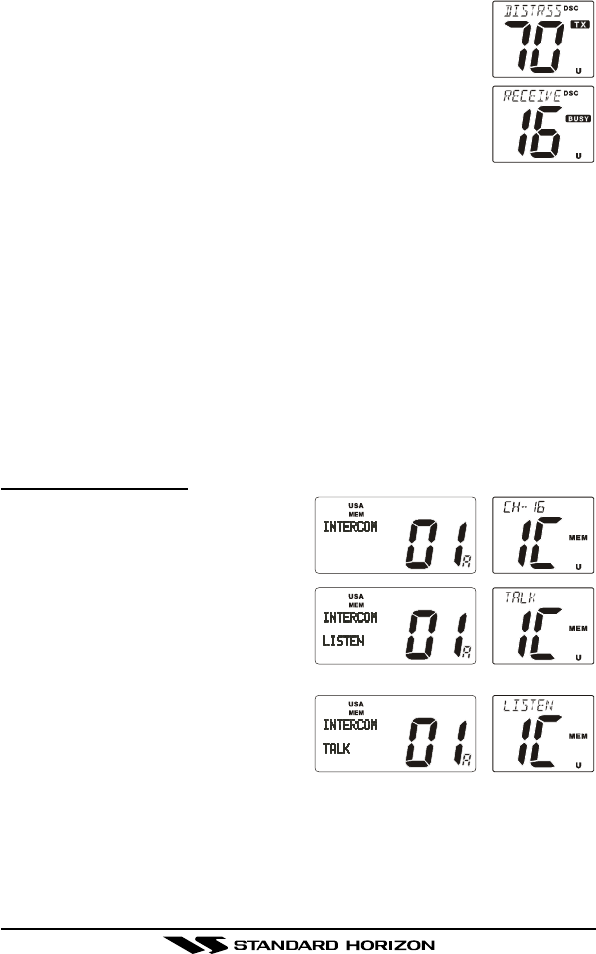
GX1280S Page 57
will appear on the LCD. After the message has been
sent, the radio will sound a Distress Alarm.
4. The transceiver “shadow-watches” for a transmission
on CH16 or CH70 until an acknowledgment signal is
received. “DISTRESS” and “WAITING” will appear on
the LCD.
5. If an acknowledgement is received, select channel 16
and advise your distress situation.
6. If no acknowledgment is received, the distress call is repeated in 4
minute intervals until an acknowledgment is received.
7. When a DSC Distress acknowledgment is received, a distress alarm
sounds and channel 16 is automatically selected. The LCD shows
the MMSI of the ship responding to your distress.
RECEIVED ACK: acknowledgment signal is received.
RECEIVED RLY: relay signal is received from another vessel or coast
station.
8. To cancel the DSC distress alarm signal from the speaker, press any
key.
9.2 INTERCOM OPERATION
9.2.1 Communication
1. Press and hold the
[
DW
]
key while
in the “RADIO” mode, the mode is
changed to “INTERCOM” mode. If
press the
[
DW
]
key again the mode
will revert to “RADIO” mode.
2. When the “INTERCOM” operation
is activated, “IC” is displayed on the
RAM+ Mic and “INTERCOM” is dis-
played on the MATRIX.
3. Press the PTT switch. The “TALK”
is displayed.
NOTE: A warning beep is emitted
when the RAM+ Mic PTT switch is
pressed while the transceiver microphone’s PTT switch is pressed.
4. Speak slowly and clearly into the microphone, hold the microphone about
1/2 inch away from your mouth.
5. When finished, release the PTT switch.
(
RAM+ Mic PTT switch is pressed
)
(
MATRIX PTT switch is pressed
)


















