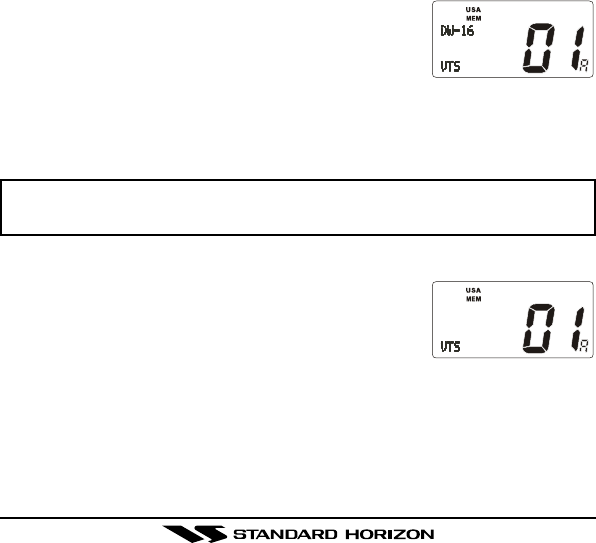
GX1280SPage 28
By regulation, power is normally limited to 1 Watt on these channels. Your
radio is programmed to automatically reduce power to this limit on these
channels. However, in certain situations it may be necessary to temporarily
use a higher power. See page 20 (H/L key) for means to temporarily over-
ride the low-power limit on these two channels.
6.13 PROHIBITED COMMUNICATIONS
The FCC prohibits the following communications:
• False distress or emergency messages:
• Messages to “any boat” except in emergencies and radio tests;
• Messages to or from a vessel on land;
• Transmission while on land;
• Obscene, indecent, or profane language (potential fine of $10,000).
6.14 DUAL WATCH (TO CH16)
1. Adjust the SQL knob until the background noise disappears.
2. Select the channel you wish to dual watch to Ch16.
3. Press the
[
DW
]
key. The display will scan between CH16 and the chan-
nel that was selected in step 2.
If a transmission is received on the channel se-
lected in step 2, the MATRIX will dual watch to
Ch16.
4. To stop Dual Watch press the
[
DW
]
key again.
6.15 MEMORY SCANNING
(
M-SCAN
)
NOTE
During scanning, the dot matrix area of the LCD will show “M-SCAN” or
“P-SCAN” depending on the scan mode selected.
1. Adjust the SQL knob until background noise disappears.
2. Select a desired channel to be scanned using the
CHANNEL selector knob. Press and hold the
[
SCAN
]
key, “MEM” will appear on the LCD which
indicates the channel has been programmed into
the transceivers memory.
3. Repeat step 2 for all the desired channels to be scanned.
4. To DELETE a channel from the transceiver’s memory, select the chan-
nel then press and hold the
[
SCAN
]
key, “MEM” will disappear in the
LCD.


















