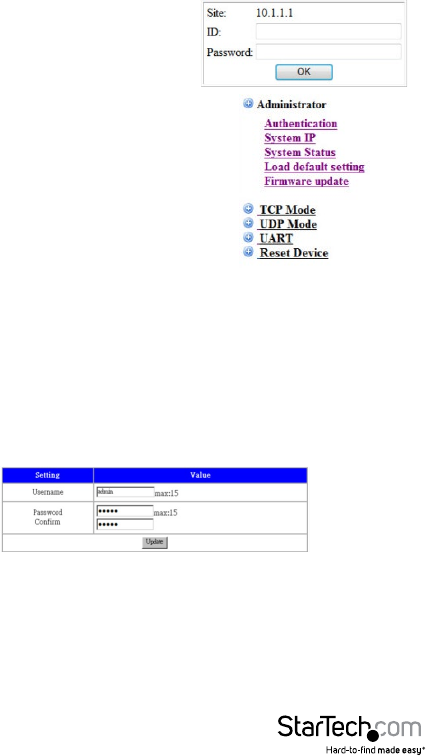
Instruction Manual
6
Web Console Operation
Enter the IP address you have set for the
NETRS2321P device into your web browser
address bar (default IP: 10.1.1.1) and you will
prompted to login with your user ID and
password (Default: admin/admin).
After a successful login, you will see Administrator,
TCP Mode, UDP Mode, UART, and Reset Device
selections in left frame of the web console - the
following sections will describe their function.
Administrator
Under the ‘Administrator’ heading, you will be able to set/change the device password,
congure the networking parameters, display the current rmware version, load the
factory defaults, and perform any future rmware upgrades.
Authentication
In this page, you can change login ID and Password. The NETRS2321P device supports
a maximum of 15 characters for password, only alphanumeric characters are allowed
(“0-9”,”a-z”,”A-Z”).
Press “Update” to store the data. Reset the device to take eect.


















