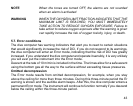When the dive computer is in the permanent Error mode, only the Er warning is shown
in the center window. The dive computer does not show times for ascent or stops.
However, all the other displays function as before to provide information for ascent.
You must immediately ascend to a depth of 3 to 6 m/10 to 20 ft and remain at this
depth until air supply limitations require you to surface.
After surfacing, you should not dive for a minimum of 48 hours. During the permanent
Error mode, the Er text is displayed in the center window and the planning mode is
disabled.
5.8. Wireless transmission
In order to use the transmitter, the wireless integration needs to be enabled in your
Suunto D6i settings. To enable or disable the wireless integration, refer to Section 5.9.3.
Setting the tank pressure pairing.
5.8.1. Installing the wireless transmitter
When purchasing the Suunto D6i, we strongly recommend that you have your Suunto
representative attach the transmitter to the first stage of your regulator.
However, if you decide to attach it yourself, do the following:
1.
Remove the high pressure (HP) port plug on the first stage of your regulatorusing
an appropriate tool.
2.
Thread the high pressure transmitter of the Suunto D6i into the HP port of your
regulator with your fingers. DONOT OVERTIGHTEN! Maximum torque is 6Nm/4.4
lbsft or 53 lbsin. The seal is based on a static O-ring, not force!
44