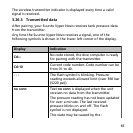To set tones:
1. While in time mode, keep [DOWN] pressed.
2.
Press [DOWN] or [UP] to scroll to Tones and press [SELECT].
3. Press [DOWN] or [UP] to toggle on/off and confirm with
[SELECT].
4. Press [MODE] to exit.
3.28 Water contact
The water contact is located on the side of the case. When
submerged, the water contact poles are connected by the
conductivity of the water. Suunto Vyper Novo switches to dive state
when water is detected and the depth gauge senses water pressure
at 1.2 m (4 ft).
AC
The
AC
is shown until the water contact deactivates. It is important
to keep the water contact area clean. Contamination or dirt can
prevent automatic activation/deactivation. See
4.1 Handling
guidelines
.
67