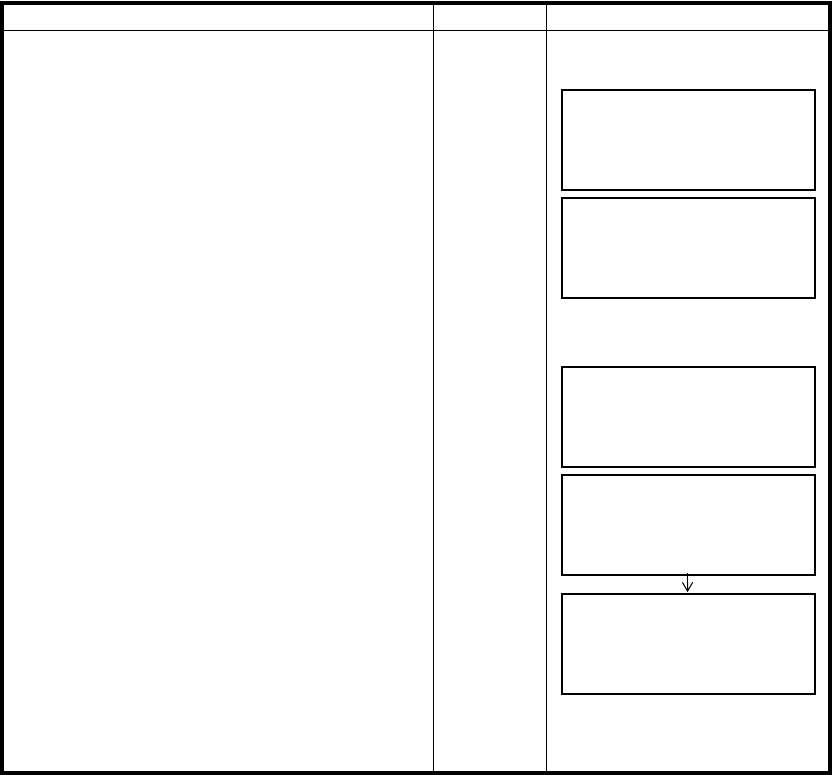
17 CHECK AND ADJUSTMENT
17-10
17.3.7Adjustment of Vertical Angle 0 Datum
If when measuring the vertical angle of target A at telescope position normal (direct) and reverse
settings, the amount of normal and reverse measurements combined is other than 360° (ZENITH-0),
half of the difference from 360° is the error amount from corrected 0 setting. Carry out adjustment. As
adjustment for vertical angle 0 setting is the criteria for determining instrument coordinate origin, use
special care for adjustment.
Operating procedure Operation Display
1 Level the instrument properly with the
plate level.
2 While pressing the [F1]key, turn power switch ON.
[F1]
+
Power ON
3 Press the [F1] key.
[F1]
4 Collimate target A from the telescope properly in
normal setting.
Collimate A
(Normal)
5 Press the [F4](ENTER) key.
6 Collimate target A in reverse telescope setting.
[F4]
Collimate A
(Reverse)
7 Press the [F4](ENTER) key.
Measured value is set and carry out normal angle
measurement.
[F4]
8 Check that the total amount of normal and reverse
angular travel is 360° collimating the target A by
normal and reverse positions.
ADJUSTMENT MODE
F1:V ANGLE 0 POINT
F2:INST. CONSTANT
F3:V0 AXIS
V0 ADJUSTMENT
<STEP-1> FRONT
V: 90°00'00"
ENTER
V0 ADJUSTMENT
<STEP-2> REVERSE
V: 270°00'00"
ENTER
<SET!>
V : 270°00'00"
HR: 120°30'40"
0SET HOLD HSET P1
↓


















