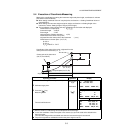6 SPECIAL MODE (Menu Mode)
6-3
2) Without prism height input
Horizontal distance (HD) between the instrument
and prism will be shown.
8 Collimate target K.
Vertical distance (VD) will be shown. *2),3)
Collimate K
*1) Refer to Section 2.6 “How to Enter Alphanumeric characters”.
*2) To return to procedure
5, press the [F2](R.HT) key.
To return to procedure
6, press the [F3](HD) key.
*3) To return to PROGRAMS Menu, press the [ESC] key.
Operating procedure Operation Display
1 After pressing the [MENU] key, press the [F4](P
↓
)
key to get the menu on page 2.
[MENU]
[F4]
2 Press the [F1] key.
[F1]
3 Press the [F1](REM) key.
[F1]
4 Press the [F2] key.
[F2]
5 Collimate prism.
Collimate P
6 Press the [F1](MEAS) key.
Measuring starts.
[F1]
Horizontal distance (HD) between the instrument
and prism will be shown.
REM-1
<STEP-2>
HD* 123.456 m
>Measuring...
REM-1
VD: 1.500 m
––– R.HT HD –––
REM-1
VD: 10.456 m
––– R.HT HD –––
MENU 2/3
F1:PROGRAMS
F2:GRID FACTOR
F3:ILLUMINATION P
↓
PROGRAMS 1/2
F1:REM
F2:MLM
F3:Z COORD. P
↓
REM
F1:INPUT R.HT
F2:NO R.HT
REM-2
<STEP-1>
HD: m
MEAS ––– NP/P –––
REM-2
<STEP-1>
HD* [n] << m
>Measuring...
REM-2
<STEP-1>
HD* 123.456 m
>Measuring...