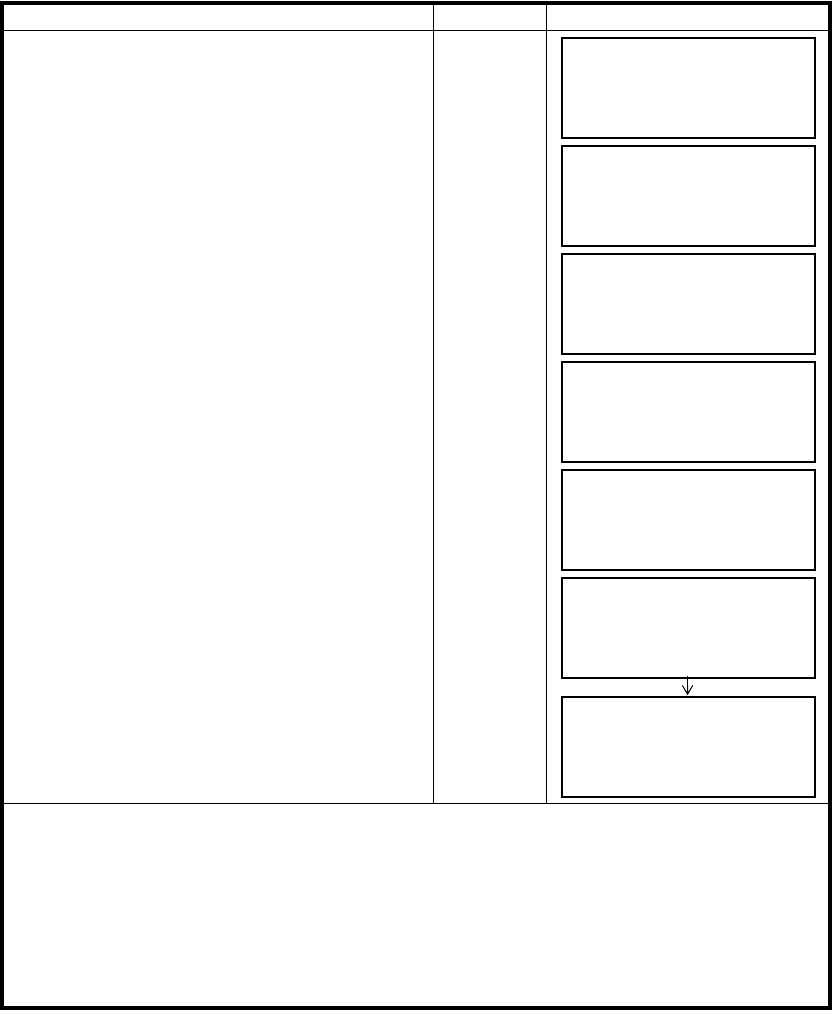
7-6
7 DATA COLLECTION
● Example for setting the direction angle:
The following is to memorize the data of the backsight after setting the backsight point from point
number.
Operating procedure Operation Display
1 Press the [F2](BACKSIGHT) key from the data
collect menu 1/2.
The previous data is shown.
[F2]
2 Press the [F4] (BS) key. *1)
[F4]
3 Press the [F1](INPUT) key and enter PT#. *2)
[F1]
Enter PT#
[F3]
4 Press the [F3](YES) key.
Enter PCODE,R.HT in the same way. *3),4)
[F3]
5 Press the [F3](MEAS) key.
[F3]
6 Collimate back sight point.
Select one of the measuring mode and press the
soft key.
EXAMPLE : [F2](Slope Distance) key.
Horizontal circle is set to calculated direction
angle. Measuring starts.
Measuring result is memorized and the display
returns to the data collect menu 1/2.
Collimate
BS
[F2]
*1) Pressing each time the [F3] key, the input method changes as Coordinate value, Angle, Coordinate
point name alternatively.
*2) Refer to Chapter 2.6 “How to Enter Alphanumeric characters”.
*3) PCODE can be input by inputting a register number linked with PCODE Library.
To show the list of PCODE library, press the [F2](SRCH) key.
*4) Data collect sequence can be set to [EDIT
→
MEAS]. Refer to Section 7.6 “Setting Parameter of Data
Collect [CONFIG.]”.
● If point is not found in internal memory " PT# DOES NOT EXIST" is displayed.
BS#
→
PCODE :
R.HT : 0.000 m
INPUT 0SET MEAS BS
BACKSIGHT
PT#:
INPUT LIST NE/AZ ENT
M: 0.000m
E: 0.000m
Z: 0.000m
>OK? [YES] [NO]
BS#
→
PT-22
PCODE :
R.HT : 0.000 m
INPUT 0SET MEAS BS
BS#
→
PT-22
PCODE :
R.HT : 0.000 m
*VH SD NEZ NP/P
V : 90°00'00"
HR: 0°00'00"
SD*[n] <<< m
> Measuring...
DATA COLLECT 1/2
F1:OCC.PT# INPUT
F2:BACKSIGHT
F3:FS/SS P
↓


















