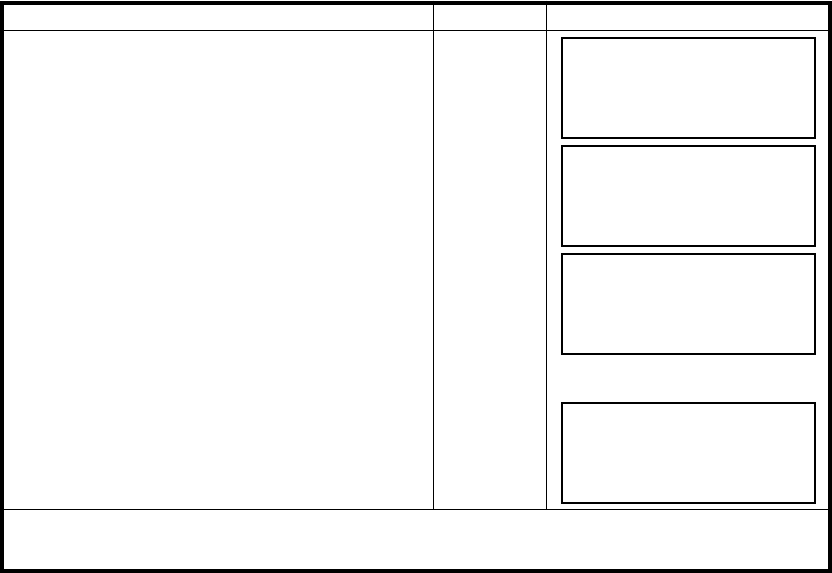
8 LAYOUT
8-8
● Example setting: Setting the backsight point coordinates directly
Operating procedure Operation Display
1 Press the [F2](BACKSIGHT) key from the Layout
menu 1/2.
The previous data is shown.
[F2]
2 Press the [F3] (NE/AZ) key.
[F3]
3 Press the [F1](INPUT) key and enter coordinate
value.
Press the [F4](ENT) key. *1) , 2)
[F1]
Enter coord.
[F4]
4 Sight the backsight point.
Sight BK
5 Press the [F3](YES) key.
The display returns to the layout menu 1/2.
[F3]
*1) Refer to Section 2.6 “How to Enter Alphanumeric characters”.
*2) It is possible to record the coordinate value. Refer to Chapter 16 “SELECTING MODE”.
BACKSIGHT
PT#:
INPUT LIST NE/AZ ENT
N
→
0.000 m
E: 0.000 m
INPUT ––– AZ ENTER
BACKSIGHT
H(B)= 0°00'00"
>Sight ? [YES][NO]
LAYOUT 1/2
F1:OCC.PT INPUT
F2:BACKSIGHT
F3:LAYOUT P
↓


















