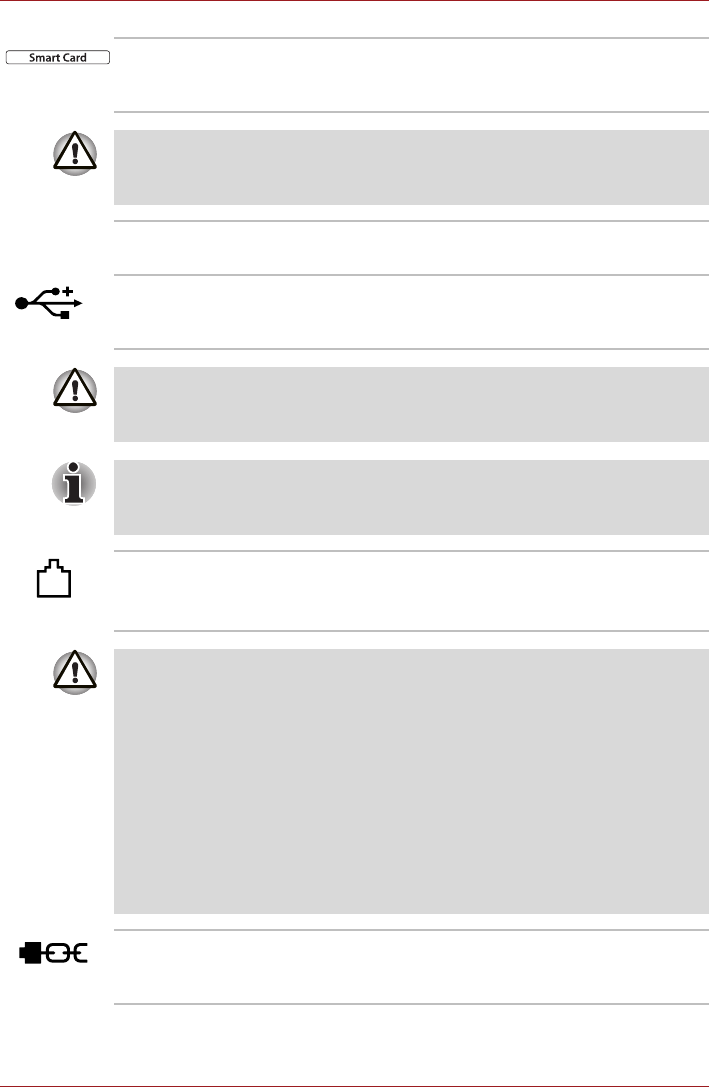
User’s Manual 2-5
The Grand Tour
Smart Card slot This slot can accommodate a single Smart Card
device. Some models are equipped with a Smart
Card slot.
Keep foreign metal objects, such as screws, staples and paper clips, out of
the Smart Card slot. Foreign metal objects can create a short circuit, which
can cause damage and fire, possibly resulting in serious injury.
Optical disc drive The computer is configured with a DVD-ROM,
DVD-ROM&CD-R/RW or DVD Super Multi drive.
Universal Serial Bus
(USB 2.0) ports
Three Universal Serial Bus ports, which comply
to the USB 2.0 standard, are provided on the
right hand side of the computer.
Keep foreign metal objects, such as screws, staples and paper clips, out of
the USB connectors. Foreign metal objects can create a short circuit,
which can cause damage and fire, possibly resulting in serious injury.
Please note that it is not possible to confirm the operation of all functions of
all USB devices that are available. In view of this it may be noted that some
functions associated with a specific device might not operate properly.
Modem jack The modem jack lets you use a modular cable to
connect the modem directly to a telephone line.
Some models are equipped with a modem jack.
■ Connection to any communication line other than an analog phone line
could cause a PC system failure.
■ Connect the built-in modem only to ordinary analog phone lines.
■ Never connect the built-in modem to a digital line (ISDN).
■ Never connect the built-in modem to the digital connector on a
public telephone or to a digital private branch exchange (PBX).
■ Never connect the built-in modem to a key telephone system for
residences or offices.
■ Avoid using your computer modem with the telephone cable connected
during an electrical storm. There may be a remote risk of electric shock
from lightning.
Security lock slot A security cable can be attached to this slot and
then connected to a desk or other large object in
order to deter theft of the computer.


















