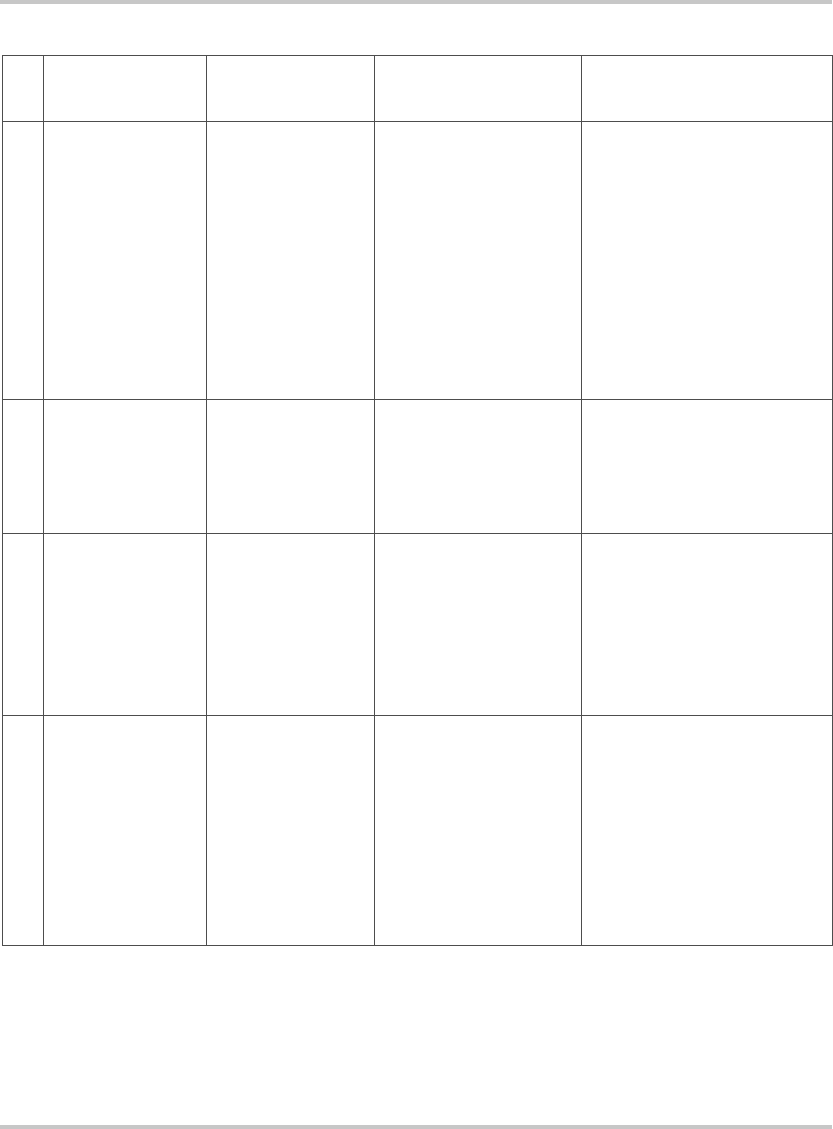
Troubleshooting
4–4 975-0376-01-01
8 E09: Flashing
Fault LED:
Flashing
Alarm: Beeping
Inverter’s DC
terminal is in over
temperature
shutdown.
Loose connection
between the inverter’s
DC terminal and the DC
input battery cable.
The DC input battery
cable is undersized.
Tighten the connection at the
terminal to a torque of 18–
20 ft-lbs (24–27 Nm)
Use the recommended size of
battery cables.
For more information, refer to
“Selecting Cable Sizes”
starting on page 2-6 of the
Installation Guide.
9 N/A Low output voltage
(96 VAC–104
VA C )
You are using a
voltmeter that cannot
accurately read the RMS
voltage of a modified
sine wave.
Use a true RMS reading
voltmeter such as the Fluke
87.
10 N/A Low output voltage
on a true RMS
reading voltmeter.
Low input voltage and
the load is close to
maximum allowable
power.
Check the connections and
DC cables and check if the
battery is fully charged.
Recharge the battery if it is
low.
Reduce the load.
11 N/A No AC output
voltage; no DC
input voltage
indication.
The inverter is off.
No power to the inverter.
Battery disconnect
switch or breaker is off.
Turn the inverter on.
Check if the DC cables are
connected from battery to the
inverter.
Close battery disconnect
switch or breaker.
Table 4-1
Troubleshooting Reference
#
Error/Warning
Code on Display Problem Possible Cause Solution
XPower_Inverter_5000_Owners_Guide.book Page 4 Friday, April 4, 2008 2:59 PM


















