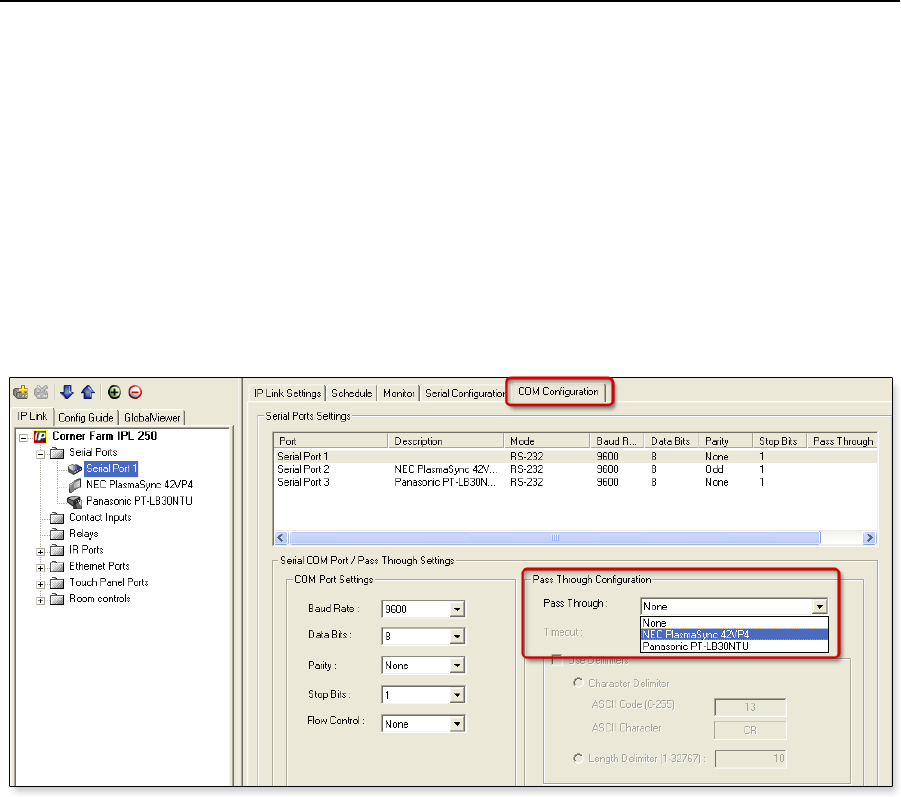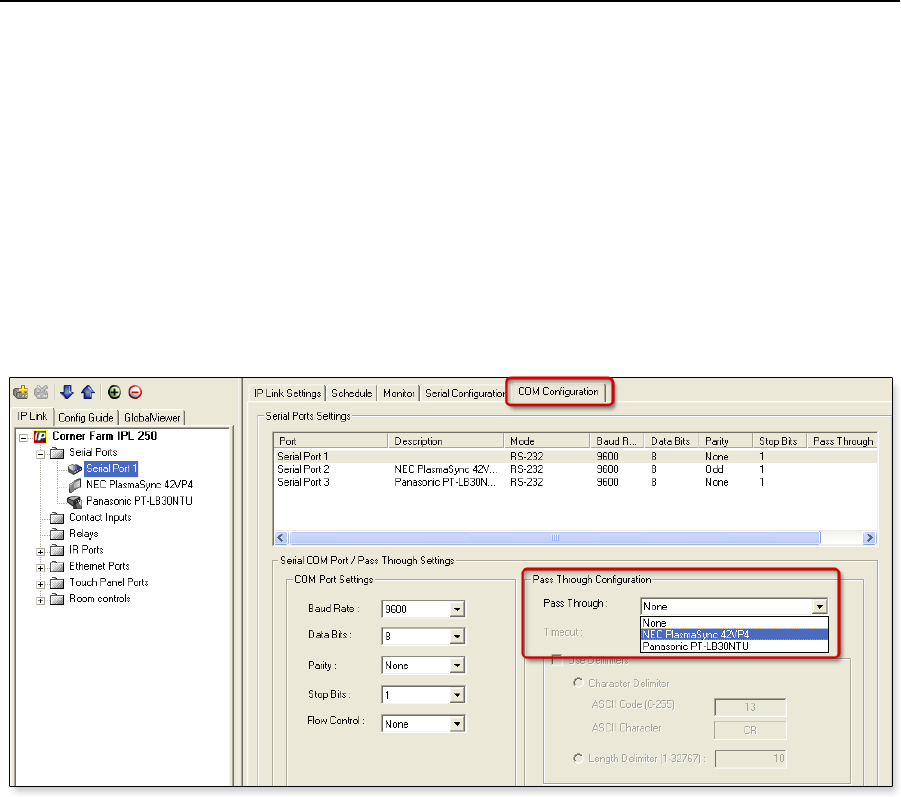
3-13
IPL 250 • Software-based Conguration and Control
Advanced serial port control
If serial setup configurations are required, the following options provide advanced
methods for communicating serially with the IPL: serial pass-through (or redirect
mode), direct port access, and serial bridging.
Serial pass-through (redirect mode)
Serial pass-through allows serial commands from a controller to “pass through” an
IPL 250 on route to an A/V device. Any serial port on an IPL can be configured as a
pass-through connection to another serial port on the same device. For example, an
RS-232 control device connected to the IPL 250’s COM1 serial port could control a
projector connected to the COM2 serial port.
Serial pass-through is enabled or disabled through the IPL’s COM Configuration
tab within Global Configurator, as shown below and described in the GC help file.
Advanced users can use the pass-through SIS command as well. See the Simple
Instruction Set (SIS
™
) commands in chapter 4 for detailed command descriptions.