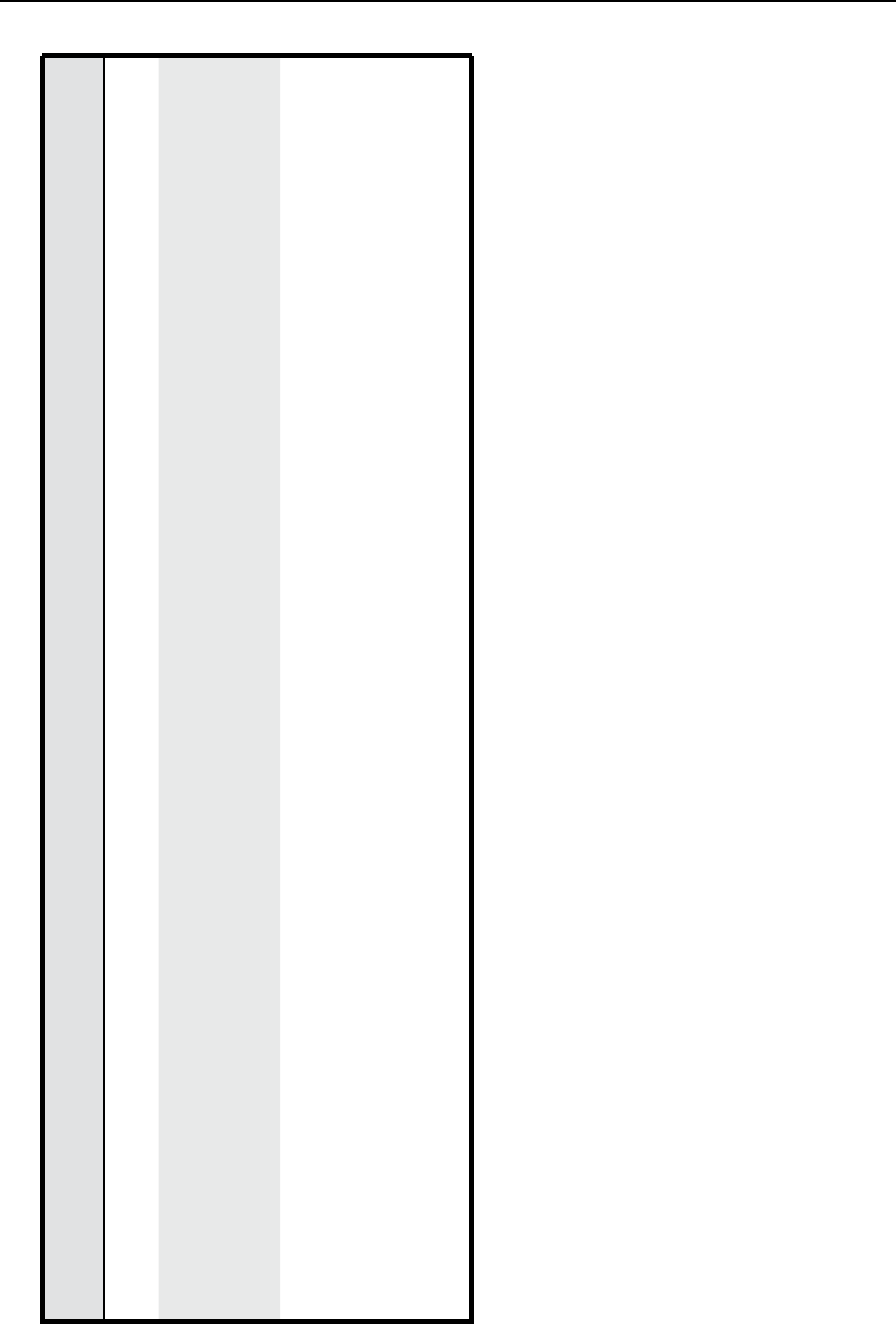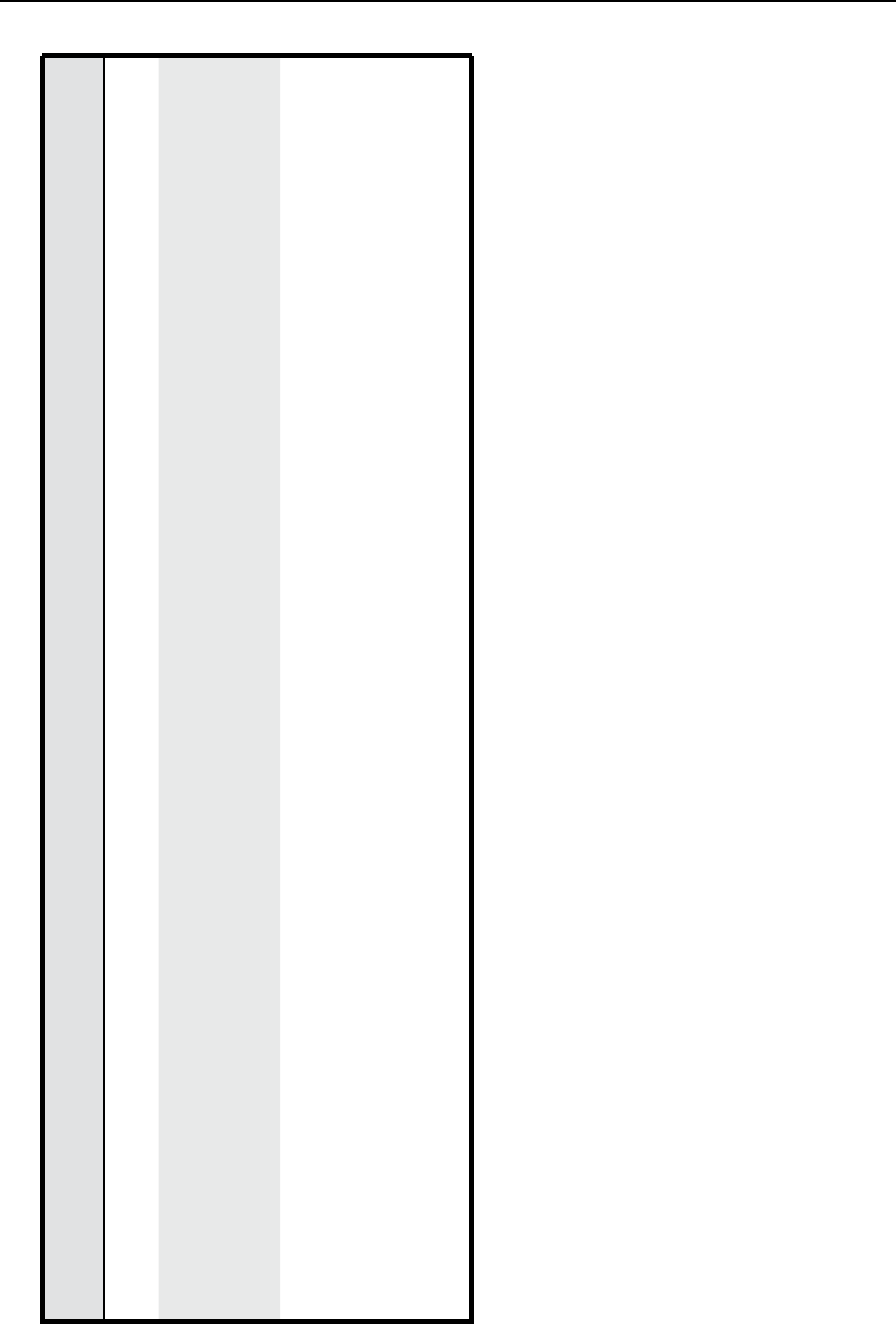
4-23
IPL 250 • SIS Programming and Control
Command/response table for SIS commands (continued)
Command ASCII (Telnet)
(host to IPL)
URL Encoded (Web)
(host to IPL)
Response
(IPL to host)
Additional description
N
TheZXXXcommanddoesnotresetanyIP-relatedsettingssuchastheIPaddress,subnetmask,andgatewayIPaddress.Italsodoesnotaffectuserlesstoredinashmemory.
N
Contact input ports are reset to open position, relays are set to open, receive timout perids are reset to defaults, port redirection settings are cleared and ended.
Reset all device settings and delete files
24
E
ZY
}
W ZY
|
Zpy
]
N
ThiscommandisintermediatebetweentheZXXXandZQQQcommands.Itisanabsolutesystemresetexcluding IP settings (IP address, subnet mask, gateway IP address,
unit name, DHCP settings, port mapping). This allows you to maintain communication with the IPL. Files, file directories, and passwords are erased by this command. This
reset is recommended after you perform a firmware update.
Absolute system reset
24
(mode 5 reset)
E
ZQQQ
}
W ZQQQ
|
Zpq
]
Reset all settings/memories. The ZQQQ
command resets everything (all settings,
adjustments, the IP address, and subnet
mask) to the factory default values. Files
in flash memory are also erased by this
command.
The firmware version does not change.
The IP address is reset to 192.168.254.254,
the subnet mask is reset to 255.255.0.0.
N
This command is identical to reset mode 5, discussed in “Resetting the Unit” in chapter 2.