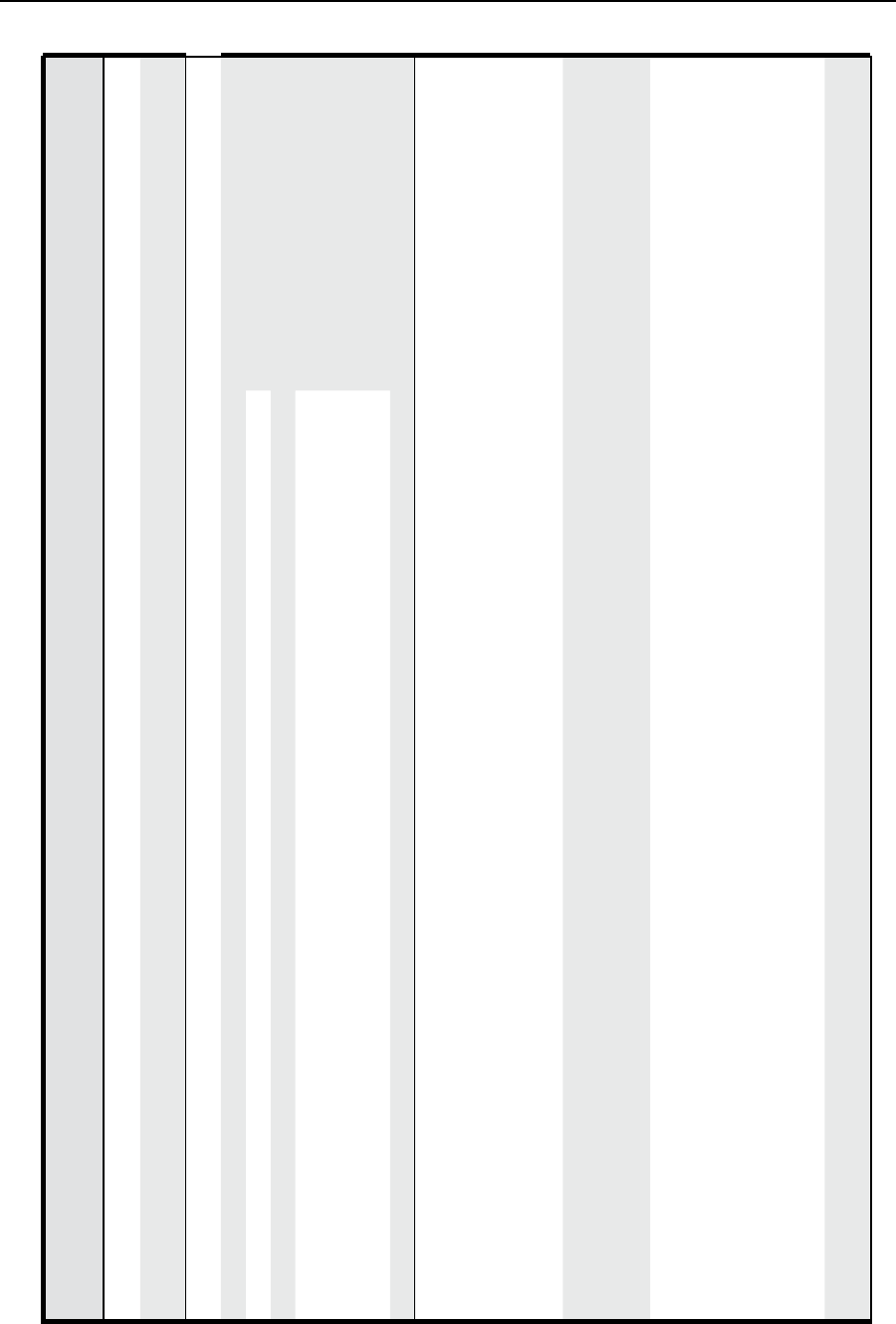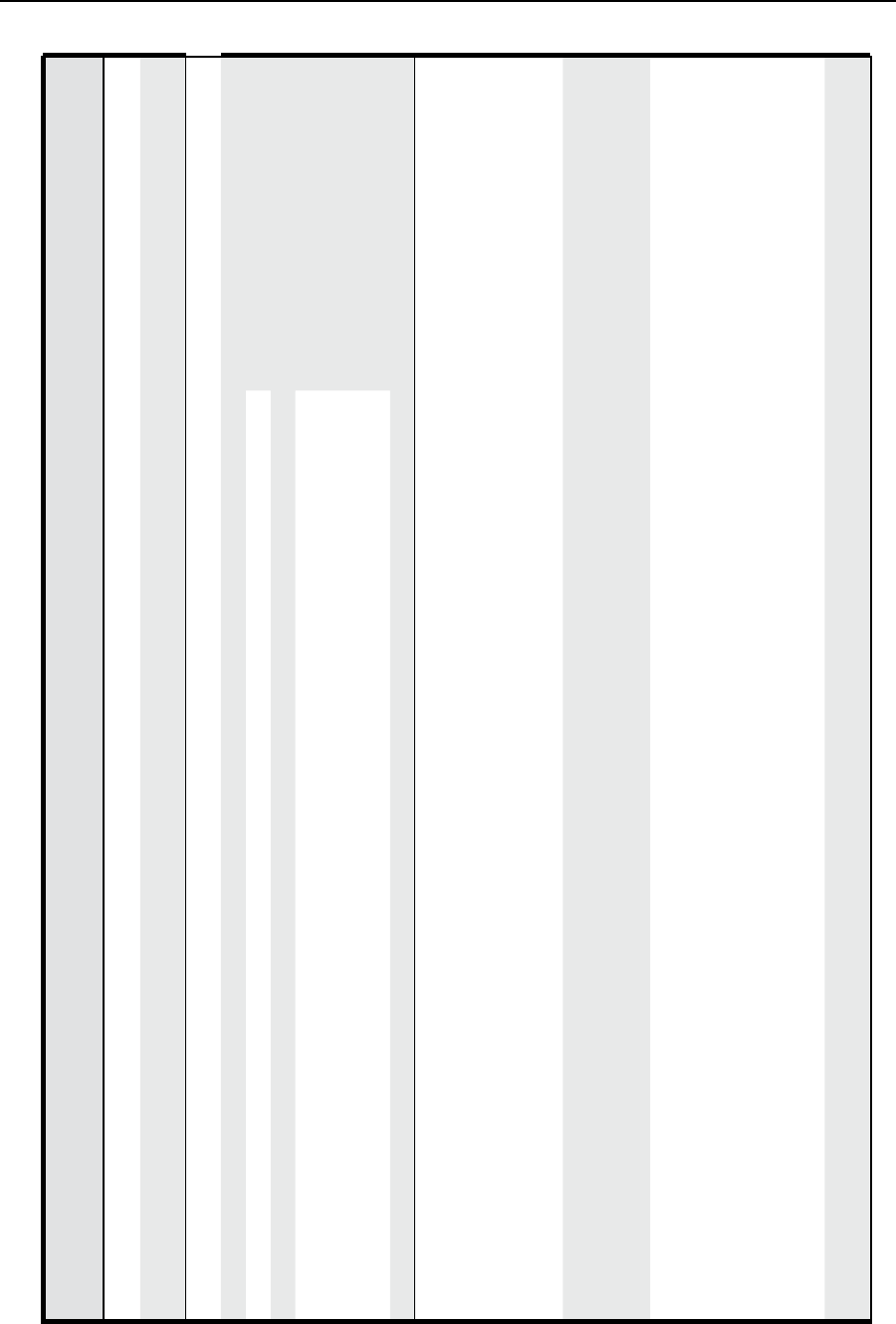
SIS
™
Programming and Control, cont’d
IPL 250 • SIS Programming and Control
4-12
Command/response table for SIS commands (continued)
Command ASCII (Telnet)
(host to IPL)
URL Encoded (Web)
(host to IPL)
Response
(IPL to host)
Additional description
Contact closure input port
View contact input port state
X!
]
X!
%5D
X4@ ] X4@
= Contact input setting:
0 = off/open, 1 = on/closed
Relay port use
Pulse relay
X!
*3*
X6#
O
X!
%2A 3 %2A
X6#
O Cpn
X!
•Rly
X% ] X!
= Relay port number: 01 = Relay port 1,
02 = Relay port 2, 03 = Relay port 3,
04 = Relay port 4
X6#
= Pulse time in 20 ms increments. If
this parameter is missing or = 0, then
pulse length = default = 25 = 500 ms.
1 = 20 ms (minimum pulse time) to 65535 =
1310700 ms (maximum pulse time).
Turn relay off (open)
X!
*2O
X!
%2A 2O Cpn
X!
•Rly
X% ]
Turn relay on (close)
X!
*1O
X!
%2A 1O Cpn
X!
•Rly1
]
Toggle relay
X!
*0O
X!
%2A 0O Cpn
X!
•Rly0
]
View relay state
X!
O
X!
O
X% ]
X%
= On/off status: 0 = off, 1 = on
Firmware version, part number and information requests
N
In a query response, an asterisk (*) after the version number indicates the version that is currently used.
A question mark (? or ?.??) indicates that the factory default firmware is the only firmware loaded in the IPL 250.
A carat (^) indicates the version of firmware that should be running, but, since a mode 1 reset was performed, the factory default firmware version is loaded and running instead.
An exclamation point (!) indicates that the firmware is corrupted.
N
Responses to commands differ depending on which, if any, verbose response mode the IPL is in. See the CV command (
E
X2@
C V
}
) under IP setup commands later in this table.
Query firmware version number Q or 1Q Q or 1Q
X1! ]
or Ver01*
X1! ]
Show the IPL’s firmware version (
X1!
)
to two decimal places. This query yields the
number of the currently running version of
the user-updatable firmware
Example:
1Q 1Q 1.01
or Ver01*1.01
Query verbose firmware version information
0Q 0Q
{response from 2Q}–{response from 3Q}–{response from 4Q}
]
or Ver00*{response from 2Q}–{response from 3Q}–{response from 4Q}
]
Show the bootstrap, factory-installed, and
updated firmware versions.
See 2Q, 3Q, and 4Q below.
Example:
0Q 0Q 2.20-1.14(1.77-IPL Series -Wed, 16 Jan 2003 00:00:00 GMT)-1.14*(1.77-IPL
Series -Tue, 16 Jun 2009 16:51:43 GMT)
]
Query firmware version 1Q 1Q
X1! ]
or Ver01*
X1! ]
This command shows the currently-running
firmware.