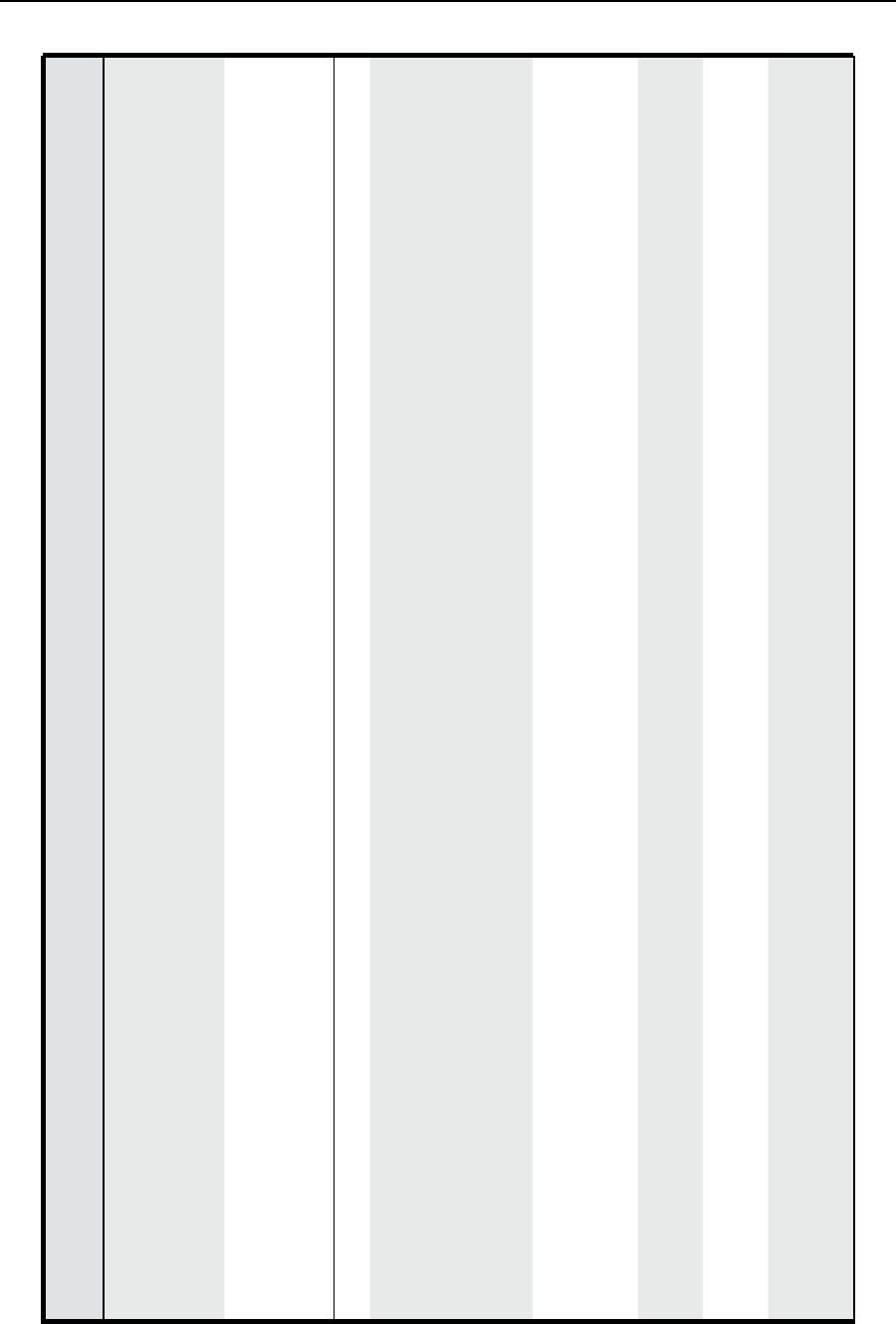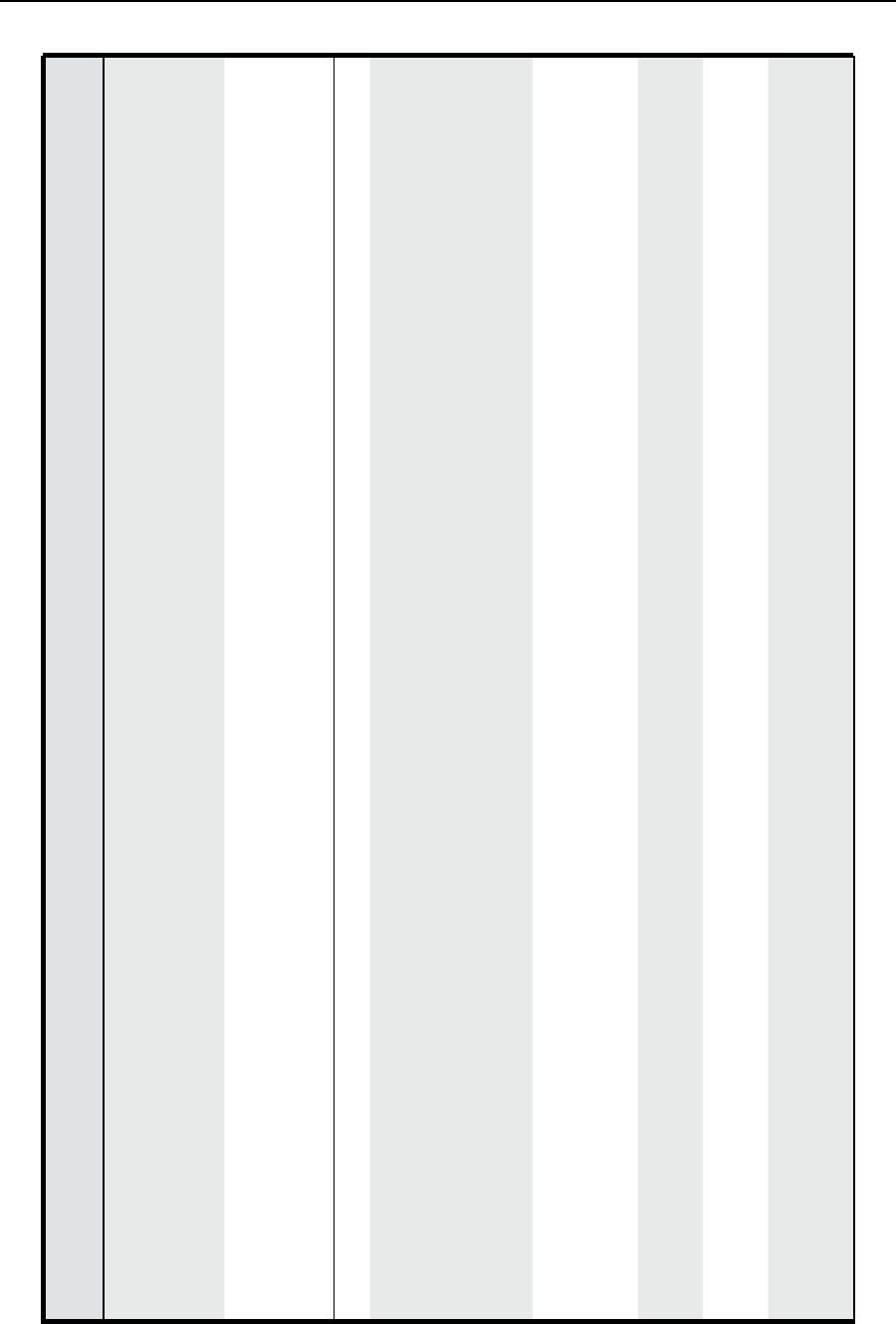
SIS
™
Programming and Control, cont’d
IPL 250 • SIS Programming and Control
4-14
Command/response table for SIS commands (continued)
Command ASCII (Telnet)
(host to IPL)
URL Encoded (Web)
(host to IPL)
Response
(IPL to host)
Additional description
Request system memory usage 3I 3I
# bytes used out of # of kbytes
]
or Inf03*# bytes used out of # of kbytes
]
Show amount of memory used and total
available memory for system operations.
Example:
3I 3I
Inf03*12800 Bytes Used out of 1024 KBytes
]
Request user memory usage 4I 4I
# bytes used out of # of kbytes
]
or Inf04*# bytes used out of # of kbytes
]
Show amount of user memory used and
total available user memory.
Example:
4I 4I 1203712 Bytes Used out of 7360 KBytes
IP setup commands
Set the unit name
24
E X1@
C N
}
W
X1@
CN
|
Ipn•
X1@ ]
Change the IPL’s name to one of your
choosing (
X1@
), such as “AuditoriumMLC”,
“Rm316-AVcenter”, or “exec-boardroom-
ctrl”. The name consists of up to 24
alphanumeric characters (and the minus
sign). The first character must be a letter,
the last character cannot be a minus sign
(hyphen). Either case (upper, lower) is OK.
Set unit name to factory default
24
E
•CN
}
W%20CN
|
Ipn•
X4( ] X4(
= the name the IPL was shipped with:
IPL-250-##-##-##, a combination of the
model name and the last 3 pairs of hex
numbers in the controller’s MAC address
(e.g., IPL-250-02-74-62).
Read the unit name
E
CN
}
WCN
| X1@ ]
or
X4( ] X1@
is the IPL’s current, user-defined unit
name.
X4(
is the IPL’s factory default name.
Set date/time
24
E X1#
C T
}
W
X1#
CT
|
Ipt•
X1# ] X1#
= Local date and time format.
The set format is MM/DD/YY-HH:MM:SS.
Example: 07/17/09-10:54:00.
Read date/time
E
CT
}
W CT
|
X1# ] X1#
= Local date and time format. The
Read format is day of week, DD month year
HH:MM:SS.
Example: Fri, 17 Jul 2009 15:17:40.