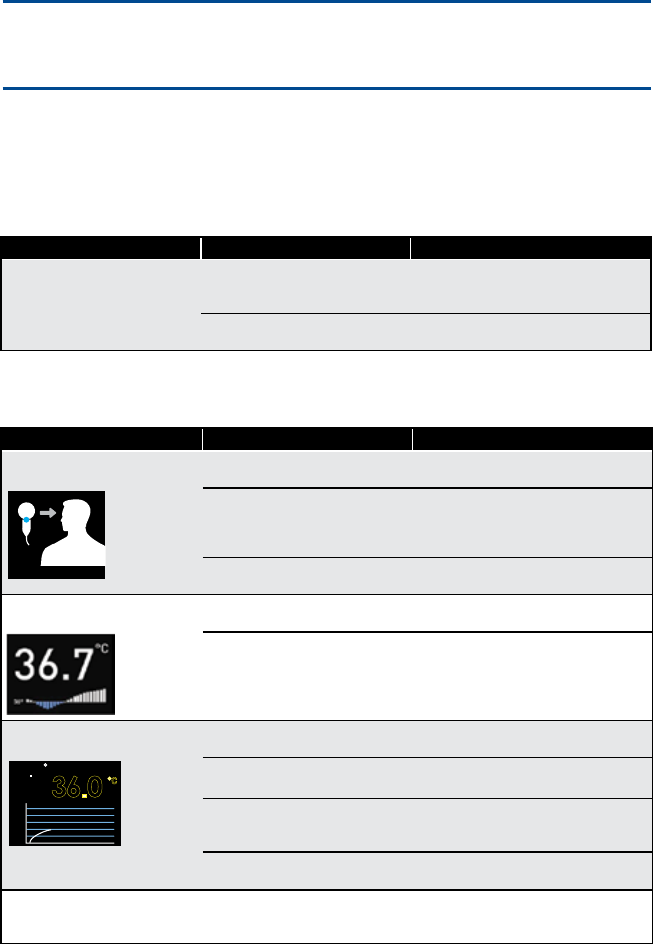
Troubleshooting 15
English 202052A
Check the 3M
TM
SpotOn
TM
Temperature Monitoring System website to ensure you have the most recent version of this document. www.spotontemperature.com reorder #202052ACheck the 3M
TM
SpotOn
TM
Temperature Monitoring System website to ensure you have the most recent version of this document. www.spotontemperature.com reorder #202052A
e following conditions are listed in the order of which troubleshooting actions should be performed.
On Mode
Condition Cause Action
Unit does not power up. Unit is not plugged in, or power supply
is not plugged into an appropriate
outlet.
Make sure the power supply is plugged into
the control unit. Make sure the control unit
is plugged into an appropriate power outlet.
Unit failure. Contact 3M Patient Warming technical
service.
Displays
Condition Cause Action
“Ready” screen continues to display
while sensor is adhered to the patient.
SN - 000000000
Sensor not properly adhered to the
patient.
Make sure the sensor is connected to the
patient.
Low patient temperature
(below 29°C).
Press and hold the °C/°F button on the back
of the control unit for ve seconds to force
the control unit into equilibration mode. e
patient’s temperature will then display.
Control unit failure. Discontinue use of unit. Contact 3M Patient
Warming technical service.
“Running” screen does not appear on
the control unit.
Control unit may still be equilibrating. Wait until the SpotOn control unit has
nished equilibration. Continue use.
Control unit failure. Contact 3M Patient Warming technical
service.
Patient temperature does not appear
on the patient monitor.
39
37
35
36 9
36 0
C
C
Control unit may still be equilibrating. Wait until the SpotOn control unit has
nished equilibration. Continue use.
Monitor cable is not plugged in. Make sure the monitor cable is plugged into
the control unit and patient monitor.
Cable failure. • Replace monitor cable.
• Contact 3M Patient Warming technical
service.
Control unit failure. Contact 3M Patient Warming technical
service aer use.
e patient’s temperature output on
the control unit and patient monitor
does not read the same value.
Cable failure. • Replace monitor cable.
• Contact 3M Patient Warming technical
service.
Section 4: Troubleshooting
On Mode .......................................................................................... 15
Displays ........................................................................................... 15
Errors ............................................................................................. 16


















