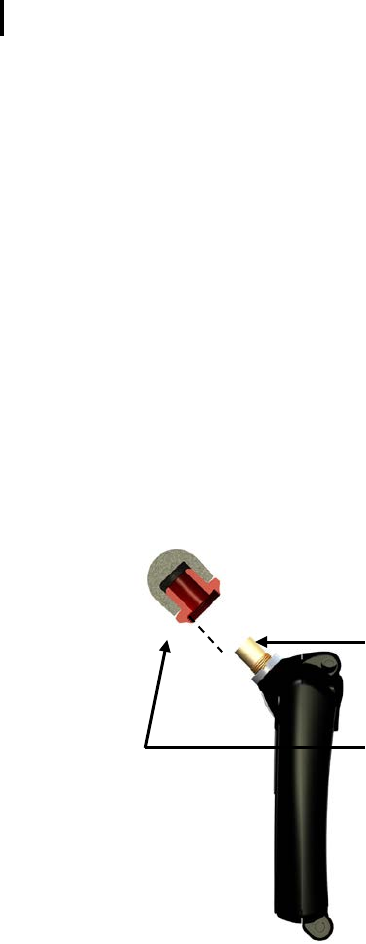
Replacing microphone and windscreen
Attaching/Detaching
053-644, Rev H Page 47 eg4
47
Replacing microphone and windscreen
Attaching/Detaching
The Edge features a field replaceable microphone and a screw-on removable windscreen.
3M Quest suggests that the user replace the windscreen whenever dirt has accumulated on
the windscreen prior to measuring data.
NOTE: If you ordered an Edge kit, extra windscreen(s) will be included in your case.
Attaching/Detaching the windscreen and microphone
1. First, unscrew the windscreen by turning the red ring (not the foam!) in a
counterclockwise direction.
2. If you are replacing the windscreen, screw on a new windscreen in a clockwise
direction until it fits firmly.
3. To unscrew the microphone, turn the microphone in a counterclockwise direction until
it is removed.
4. To attach a new microphone, screw the microphone on clockwise until it fits tightly.
• The following diagram illustrates how to assemble these two devices.
Figure 6-1: Microphone and windscreen assembly
Windscreen (see procedure 1)
Microphone (see procedure 2)


















