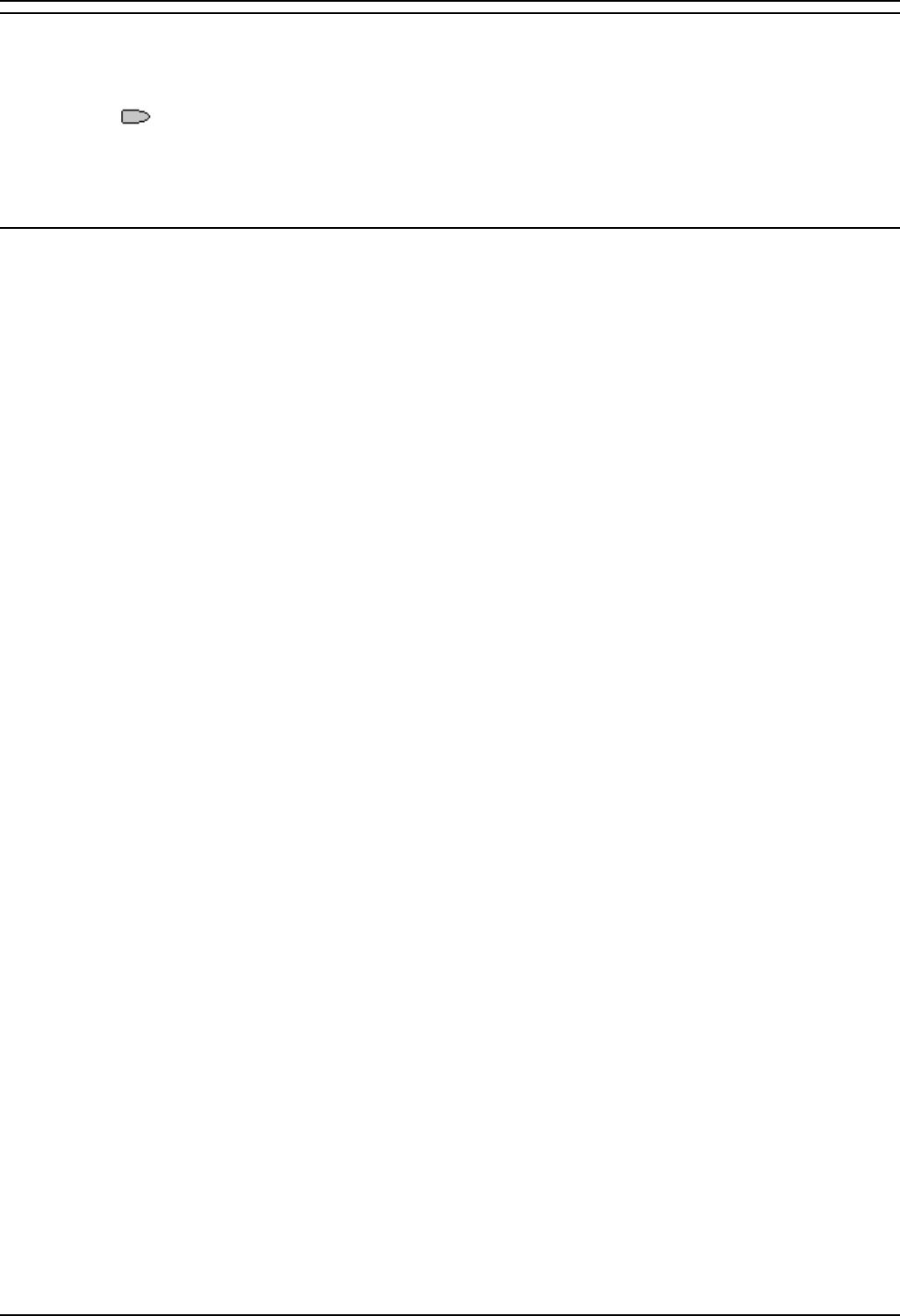
System Features
2402 and 5402 User Guide Page 13
IP Office 4.0 15-601057 Issue 4a (11th December 2006)
Ring Back
If your system administrator has allocated you the Ring Back When Free feature under a dial pad digit
and you call an extension that does not answer or is busy, you can:
1. Press
RBak to set a callback on that extension. When the extension you called becomes
free, your phone will ring (a burst of three rings).
2. Lift the handset and the extension is called automatically.
Parking Calls
You can park one or more calls; allowing you to make and receive other calls. You can also arrange for
the parked call to be retrieved by another extension.
The system only allows calls to be parked for a short while before reconnecting them to the user who
parked the call; the default setting is 5 minutes. Once the set time is reached, the parked call will ring
back if your extension is idle.
Note
• To park a call using the short codes, the call must first be put on Hold.
To park a call to be picked up by any extension:
• Dial *37*N# - Where N is the slot id.
Inform your colleagues of the parked call and the slot id you have assigned.
• To Un-park a call from another extension:
• Dial *38*N# - Where N is the assigned slot id.
To Park a call to your local extension:
• Dial *37#
To Un-park a call:
• Dial *38*N# - Where N is the slot id.
When you park a call to your local extension, it is automatically given a slot id number based on your
extension number followed by 0. If you park another call, it is given your extension number followed by 1
and so on up to 9. For example: if your extension is 201, the first parked call will be given the slot id
2010.
Note
• Feature keys can be setup to park and un-park calls. If required, contact your administrator.


















