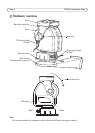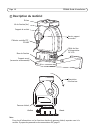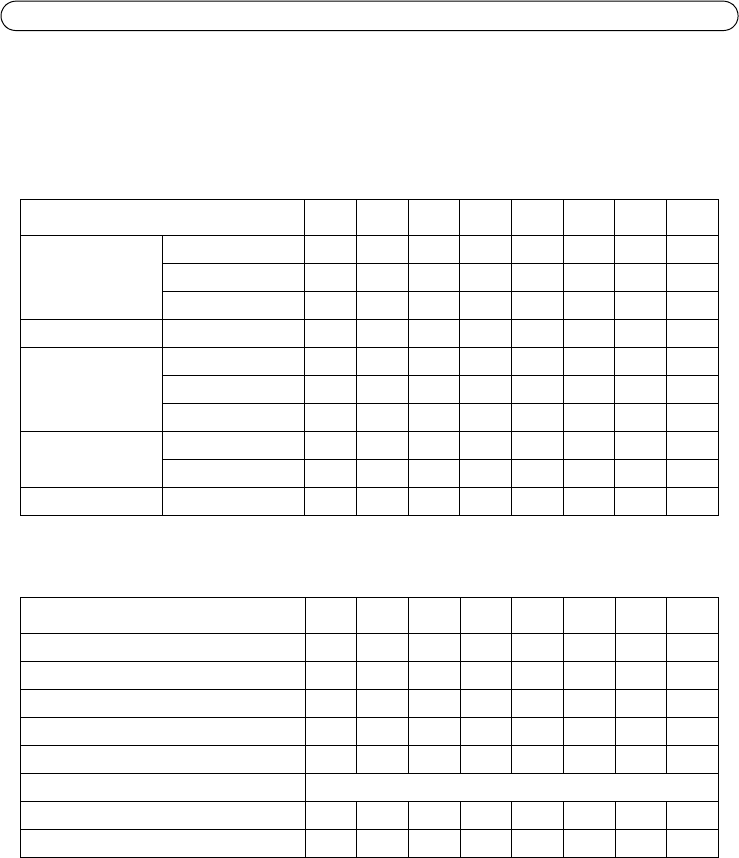
Page 12 YP3040 Installation Guide
Change the DIP switch settings
1. Loosen the 4 side panel mounting screws and remove the side panel.
2. Set the 8 switches to select functions. Switches 1, 2, 3, and 4 are used to select the PTZ control
protocol. Switch 7 is always OFF. Switch 8 is used to connect a terminal resistance of 120 ,
switch to ON when required.
3. Set the 8 switches to select address.
4. Replace the side panel and tighten the screws.
Warranty
For information about Axis' product warranty and thereto related information, please see:
www.axis.com/warranty
Select functions 12345678
Protocol Pelco-D (default) ON ON OFF OFF
Pelco-P OFF ON OFF OFF
AD/AB OFF OFF ON OFF
Bit rate 2400 bps (default) OFF OFF
4800 bps ON OFF
9600 bps OFF ON
19200 bps ON ON
Terminal resistance OFF (default) OFF
120 ON
OFF
Select address 12345678
1 (default) ON OFF OFF OFF OFF OFF OFF OFF
2 OFF ON OFF OFF OFF OFF OFF OFF
3 ON ON OFF OFF OFF OFF OFF OFF
4 OFF OFF ON OFF OFF OFF OFF OFF
5 ON OFF ON OFF OFF OFF OFF OFF
... .............................
254 OFF ON ON ON ON ON ON ON
255 ONONONONONONONON