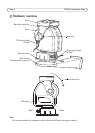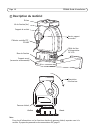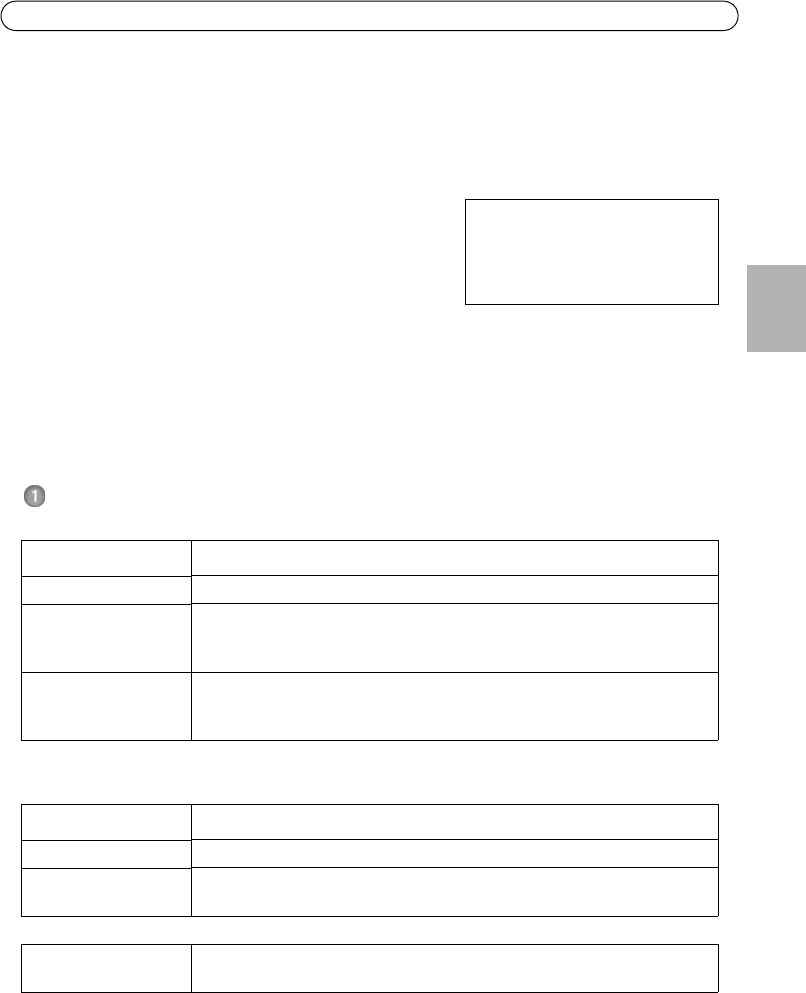
YP3040 Installation Guide Page 5
ENGLISH
YP3040 Installation Guide
This installation guide provides instructions for installing the YP3040 Pan-Tilt Motor.
Installation steps
1. Check the package contents against the list below.
2. Hardware overview. See page 6.
3. Install the hardware.
• Install the wall bracket, see page 7.
• Install the Pan-Tilt motor, see page 7.
• Install the camera in the housing, see page 7.
• Install the housing on the Pan-Tilt motor, see page 7.
• Connect the cables, see page 8.
4. Setup, see page 9.
Package contents
Recommended accessories
Item Models/variants/notes
Pan-tilt motor YP3040
Mounting kit 2 screws M5x10 for mounting the camera housing on the splint
4 bolts for mounting the pan-tilt motor on the recommended wall bracket
1 allen key
Printed materials YP3040 Installation Guide (this document)
Drill template (with YP3040 Wall Bracket)
Item Models/variants/notes
Wall bracket YP3040 Wall Bracket for YP3040 Pan-Tilt Motor
Mains adaptor AXIS PS24 Mains Adaptor, power supply input 100—230 V AC, suitable for indoor
and outdoor use
Optional accessories See www.axis.com for information on product documentation, installation tools,
cameras, power accessories, and housings
Important!
This product must be used in
compliance with local laws and
regulations.