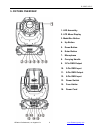E SPOT LED™
©Elation Professional, Los Angeles Ca. 10 www.ElationLighting.com
1. LED–Extremely high optical LED output, Over 2,200 lumens from a sin-gle chip (White)
2. LED Menu Display - 4-segment menu display. Used to display the DMX address as
well as all other menu functions.
3. Mode/Esc Button - This button is used to access the menu functions.
4. Up Button – The up button is used to toggle forward through the menu functions and
settings.
5. Down Button – The down button is used to toggle backwards through the menu
functions and settings.
6. Enter Button – The enter button is used to enter in to a certain menu function or to lock
a function into memory.
7. Microphone – Internal microphone is used to trigger built-in scenes to sound.
8. Carrying Handle – Please use this intergraded handled to move the fixture form
location to location. Never carry the fixture by the head.
9. 3-Pin DMX Output Jack – This jack is used to send an incoming DMX signal to the next
fixture in the DMX chain via a female, 3-pin XLR jack.
10. 3-PIN DMX Input Jack – This jack accepts an incoming DMX signal via a male, 3-pin
XLR jack.
11. 5-Pin DMX Output Jack – This jack is used to send an incoming DMX signal to the next
fixture in the DMX chain via a female, 3-pin XLR jack.
12. 5-PIN DMX Input Jack – This jack accepts an incoming DMX signal via a male, 5-pin
XLR jack.