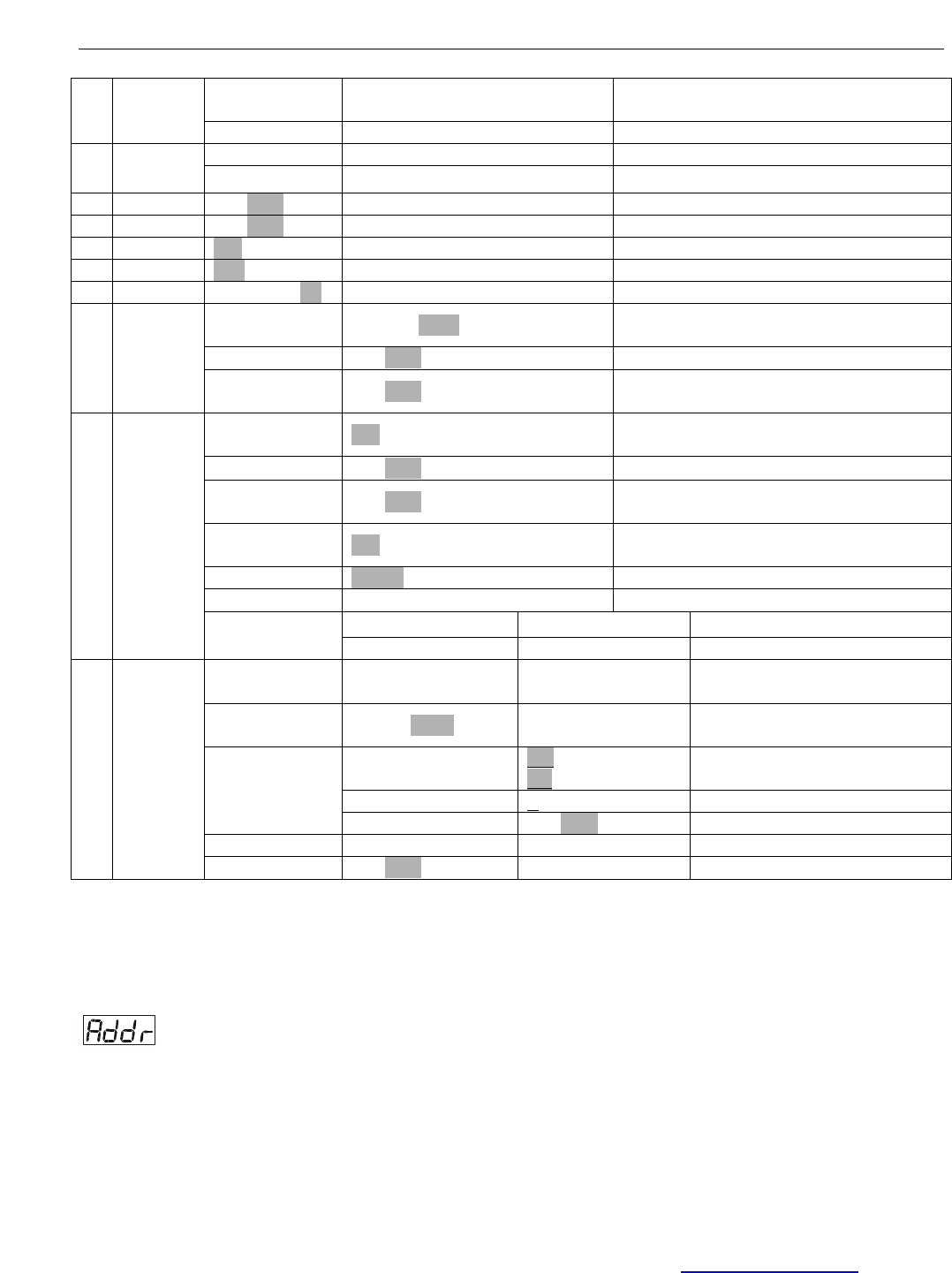
E SPOT LED™
©Elation Professional, Los Angeles Ca. 20 www.ElationLighting.com
GOBO
Reset only motors for gobo and
rotation
OTHR
Reset other motors
LIFE
0000~9999
Displays the total fixture running time
4
TIME
CLMP
Clear lamp running time
5
RPAN
ON/OFF
Reverses the pan movements
6
RTLT
ON/OFF
Reverses the tilt movements
7
FINE
ON/OFF
Switch 16 bit/8 bit
8
DEGR
540/630
Pan degree select
9
MIC
M-XX M-70
Mic sensitivity
VALU
D–XX D-00 (DXXX)
Display the DMX512 value of each
channel
D ON
ON/OFF
Display turn off after 2mins
10
DISP
FLIP
ON/OFF
This function will reverse the display
180
RDMX
ON/OFF
Change DMX address via external
controller
SPOT
ON/OFF
Lamp optimization
DFSE
ON/OFF
Resets all the fixture functions to
default
FEED
ON/OFF
Pan/tilt feedback (error correction)
on/off
FANS
AUTO/HIGH/LOW
Fan’s mode select
VER
V1.0~V9.9
Software version
CODE
CXXX
Srvice code is “C050”
11
SPEC
ADJU
CH01~CHXX
XXXX(-128~127)
Motor Fix
SEPR
AUTO
IP01~IP08
Select program to be edit
STEP
S–01 ~S–48
Set the amount of your
program
C–01~C–XX
0 1 XX(00~FFH)
XX XX(00~FFH)
Edit the channels of each
scene
TIME
T XXX(001~999)
Time for each scene
SCXX
CEDT
ON/OFF
Edit program via controller
REC.
RE.XX
Auto Save
12
EDIT
RUN
ON/OFF
Program test
Main Menu Functions
1. ADDRESS MENU
- AOO1 - A511 (Value) - This is where you set the fixtures DMX address.
Setting/Changing the DMX Address
After applying power to the E Spot Led™ the LED will display the fixture’s current DMX
address immediately after the reset sequence. If the fixture is not receiving a DMX
signal the display will flash continuously. To set or adjust a DMX address, please follow
the procedure below:


















