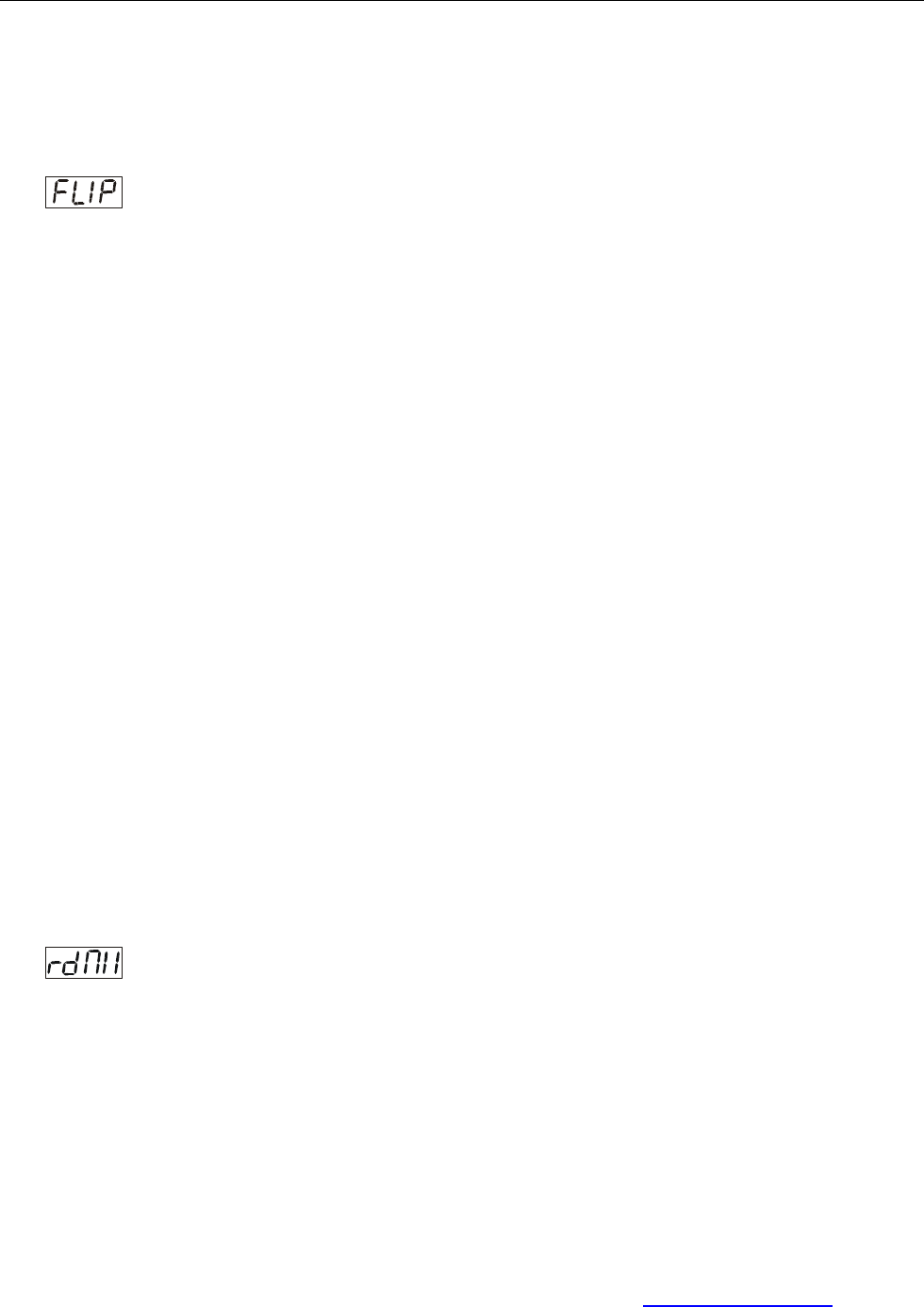
E SPOT LED™
©Elation Professional, Los Angeles Ca. 28 www.ElationLighting.com
two seconds without any menu activity.
5. Press ENTER to confirm.
6. Press MODE/ESC to return to the main menu.
FLIP – This function will reverse the display readout buy 180˚.
1. Access the main menu.
2. Tap the UP button until “DISP” is displayed.
3. Press ENTER, the display will show “VALU”.
4. Tap the UP button until ”FLIP” is displayed and tap the ENTER button.
5. Press the UP button to select “ON” to activate this function, or “OFF” to deactivate
this function.
6. Press ENTER to confirm.
7. Press MODE/ESC to return to the main menu.
13. SPEC MENU – This menu option access all the special functions listed below.
RDMX - Allows DMX address to be changed via and external DMX controller.
SPOT - This provides a spot beam for better lamp optimization.
DFSE (Default) - Resets the unit to all default settings.
FEED - This function turn the DMX correction feature “ON” (default) or “OFF.”
FANS- Changes the functionality of the built-in fans.
VER (Version) - Displays the software version.
ADJU – Calibration functions
RDMX
– This function allows the DMX address to remotely be adjusted from a DMX
console. This setting requires special settings for both the controller and the fixture.
RDMX is on by default. Follow the procedure listed below to access the RDMX
functions:
Fixture Settings:
1. Access the main menu.
2. Tap the UP button until “SPEC” is displayed, press ENTER.
3. Tap the UP button until “RDMX” is displayed, press ENTER.


















