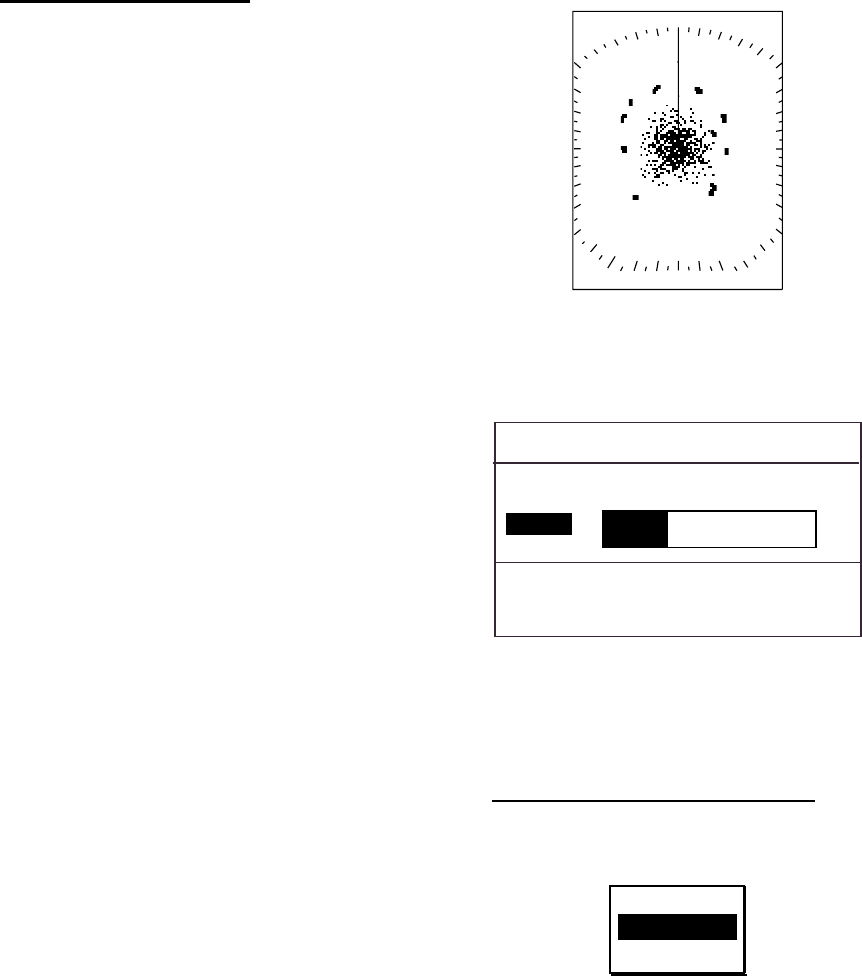
1. OPERATION
5
Manual gain adjustment
While observing the screen and the gain
tuning bar, press ◄ or ► to adjust the
gain. The setting range is 0-100.
3. Press the [MENU/ESC] key to finish.
1.8 Suppressing Sea Clutter
Echoes from waves cover the central part of
the display with random signals known as sea
clutter. The higher the waves, and the higher
the scanner above the water, the further the
clutter will extend. When sea clutter masks
the picture, suppress it by the A/C SEA
control.
Automatic adjustment by the A/C SEA
control
Sea clutter, as well as rain clutter, can be
automatically adjusted with the automatic A/C
SEA function.
Manual adjustment of A/C SEA
The A/C SEA control reduces the
amplification of echoes at short ranges
(where clutter is the greatest) and
progressively increases amplification as the
range increases, so amplification will be
normal at those ranges where there is no sea
clutter.
The proper setting of the A/C SEA should be
such that the clutter is broken up into small
dots, and small targets become
distinguishable.
If the setting is set too low, targets will be
hidden in the clutter, while if the setting is too
high, both sea clutter and targets will
disappear from the display. In most cases
adjust the control until clutter has
disappeared to leeward, but a little is still
visible windward.
Note: The auto A/C SEA function can
erase weak target echoes. Adjust the control
carefully watching the display.
Sea clutter at screen center
1. Press the [GAIN] key consecutively until
the display shown below appears.
A/C SEA
20
[GAIN] : A/C RAIN MENU
[MENU/ESC] : Exit.
AUTO : MODERATE
MANU
A/C SEA adjustment window
2. Press ▲ or ▼ to choose AUTO or MANU
as appropriate.
Automatic A/C SEA adjustment
1) Press ► to open the automatic A/C
SEA options window.
ROUGH
MODERATE
CALM
A/C SEA options
2) Press ▲ or ▼ to choose ROUGH,
MODERATE or CALM depending on
sea conditions.
3) Press ◄ to close the window.


















