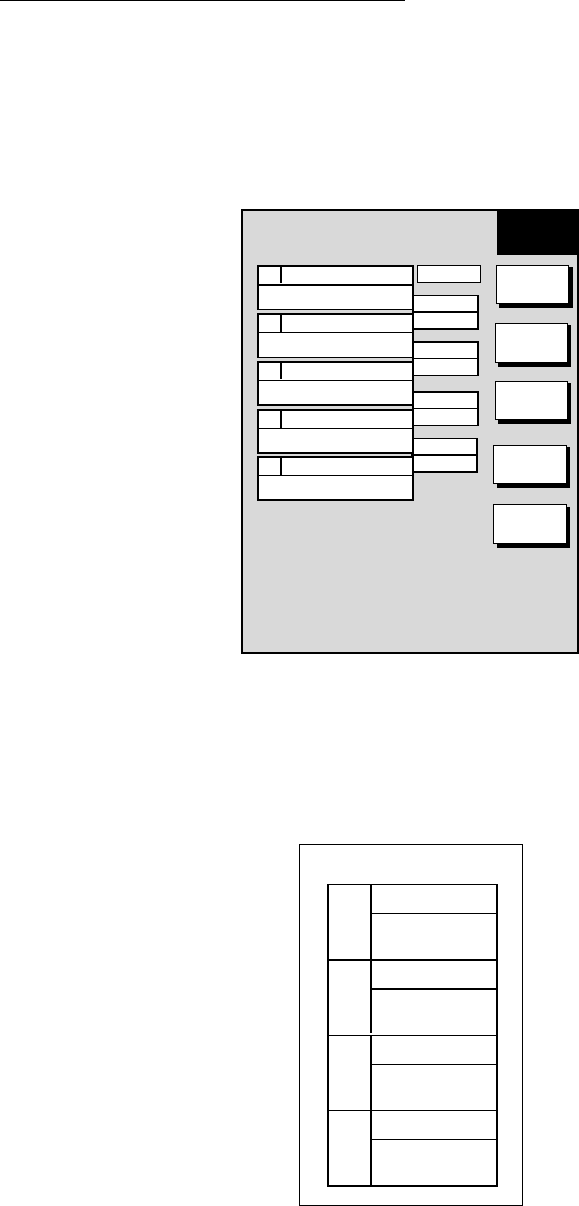
3. PLOTTER OPERATION
3-42
3.9.3 Inserting waypoints
Waypoints can be inserted into a route as follows:
Inserting waypoint from the route list
1. Press the [MENU] key to open the menu.
2. Press the WAYPOINTS/ROUTES soft key.
3. Press the ROUTES soft key.
4. Use the cursor pad to select a route.
5. Press the EDIT ROUTE soft key. The route name screen appears.
6. Press the LOCAL LIST soft key.
EDIT
ROUTE
▲
INSERT
WPT
REMOVE
WPT
CHANGE
WPT
COORD
TYPE
RETURN
29.9°
12.0nm
159.9°
6.00nm
50.5°
29.8nm
359.9°
3.0nm
LEG
ROUTE NAME:
001
COMMENT:
01
34°44.111'N
135°21.134'W
001WPT
02
34°43.432'N
135°41.456'W
003WPT
03
34°14.124'N
135°21.567'W
002WPT
04
34°44.569'N
135°21.152'W
005WPT
05
34°54.124'N
135°21.888'W
008WPT
Edit route menu
7. Press ▲ or ▼ to place the cursor at the location where you want to insert a
waypoint.
8. Press the INSERT WPT or CHANGE WPT soft key as appropriate. The local
list appears.
001
34°44.111'N
135°21.134'W
001WPT
002
34°43.432'N
135°41.456'W
002WPT
003
34°14.124'N
135°21.567'W
003WPT
004
34°34.490'N
135°51.387'W
004WPT
LOCAL LIST
▲
Waypoint list for editing a route (local list)


















