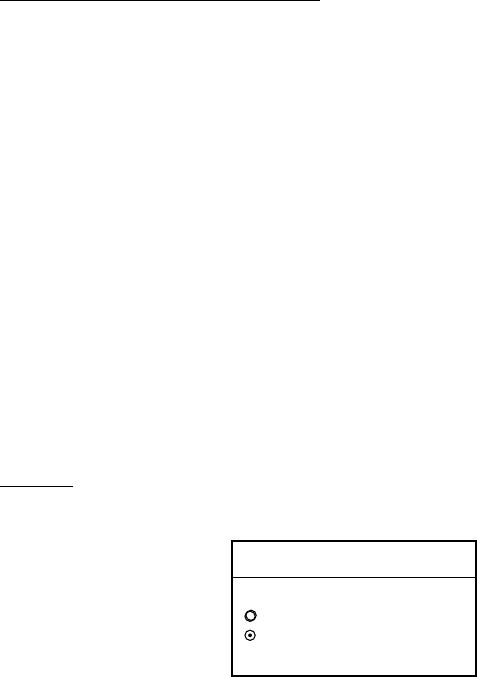
1. OPERATIONAL OVERVIEW
1-18
Antenna unit-generated echoes
1. Select RADAR SIMULATION DATA, then press the EDIT soft key.
2. Select YES and push the [ENTER] knob to erase simulation data and get
new data. The message “Now getting demo data. Do not turn off display
unit.” appears while the unit is receiving radar data.
Note: If the network radar could not be found “Radar source is not found.
Cannot get demo data.” appears. Wait one minute after the message
disappears. Actual time may be longer depending on the system
configuration. And if the radar is not active, the message “Radar is not
active. Cannot get demo data.” is displayed. Check that the radar is
plugged in and its signal cable is firmly fastened.
3. Select RADAR, then press the EDIT soft key.
4. Select SIMULATION 2, then press the [ENTER] knob.
5. Press the [MENU] key to close the menu.
Plotter
1. Select PLOTTER, then press the EDIT soft key.
PLOTTER
▲
SIMULATION
LIVE
▼
2. Select SIMULATION, then press the [ENTER] knob.
3. Select SPEED and press the EDIT soft key.
4. Enter speed (setting range, 0-99 kt, default speed, 0 kt) with the
alphanumeric keys and push the [ENTER] knob.
5. Select COURSE and press the EDIT key.
6. Select “8 FIGURE” to trace the simulated ship’s track in a figure-eight course,
or enter your own course at DIRECTION. Use the trackball to select digit and
enter value with the alphanumeric keys.
7. Press the ENTER soft key.
8. Select LATITUDE and press the EDIT soft key.
9. Enter latitude (setting range, 85
°
N-85
°
S, default setting, 45
°
35.000’N) and
push the [ENTER] knob.
10. Select LONGITUDE and press the EDIT soft key.
11. Enter longitude (setting range, 180
°
E-180
°
W, default setting, 125
°
00.000’W)
and push the [ENTER] knob.
12. Select START DATE & TIME and push the EDIT soft key.
13. Enter start date and time and push the [ENTER] knob.
14. Press the [MENU] key to close the menu.


















