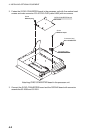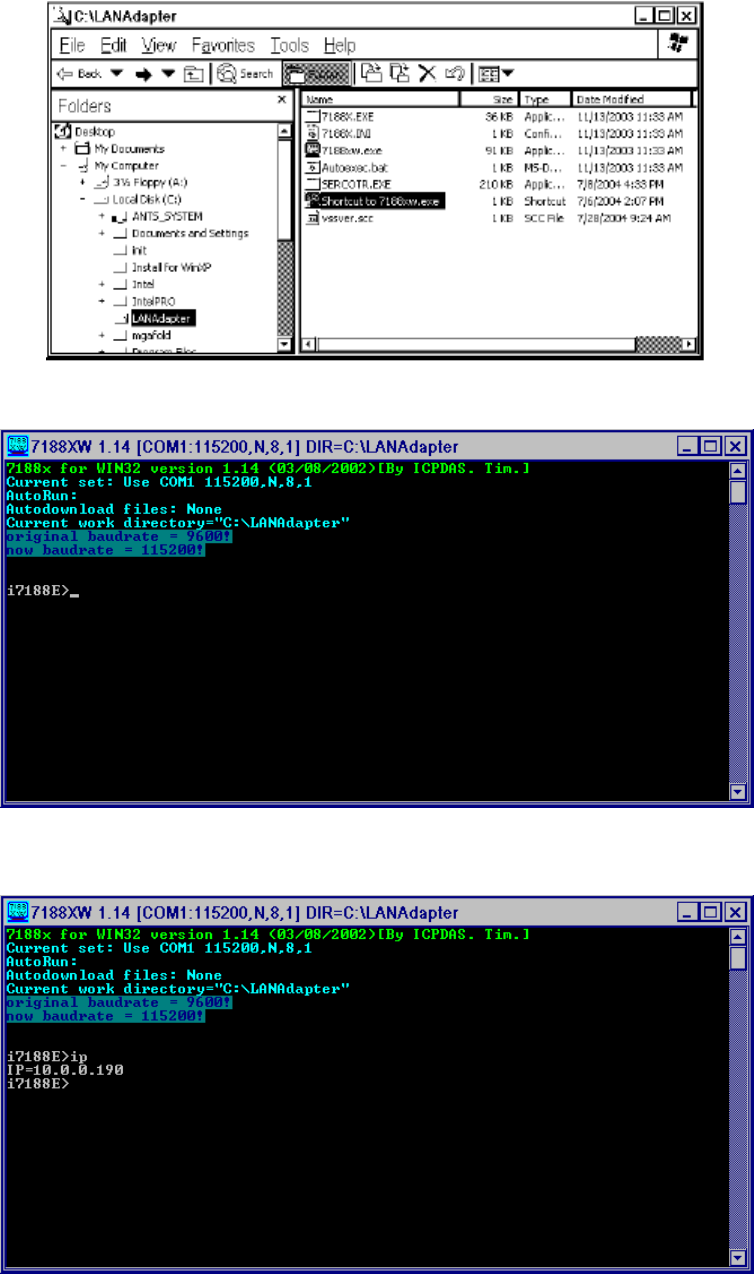
3. SETTING AND ADJUSTMENT
3-46
How to check and change IP address of LAN adapter EC-1010
You can check and change the IP address of the LAN adapter as follows:
1. Open Explorer and then double-click 7188xw.exe.
7188XW program starts in MS DOS window.
Type IP and then press the ENTER key. (Note! IP address for first chart Radar
e0-10.0.0.184)