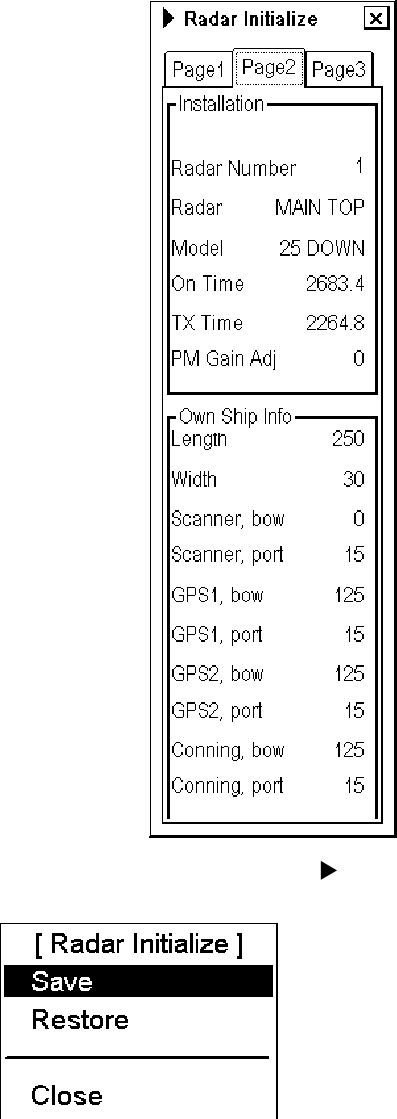
3. SETTING AND ADJUSTMENT
3-20
5. Roll the wheel to choose “Radar Initialize” and click the wheel to show INITIALIZE
menu.
6. Rotate the trackball to place the cursor on the
mark. The “Radar Initialize” menu
appears.
7. Select “Save” to make backup to Hard disk
Restore is done by proceeding steps 1-6 and selecting “Restore” in step 7.


















