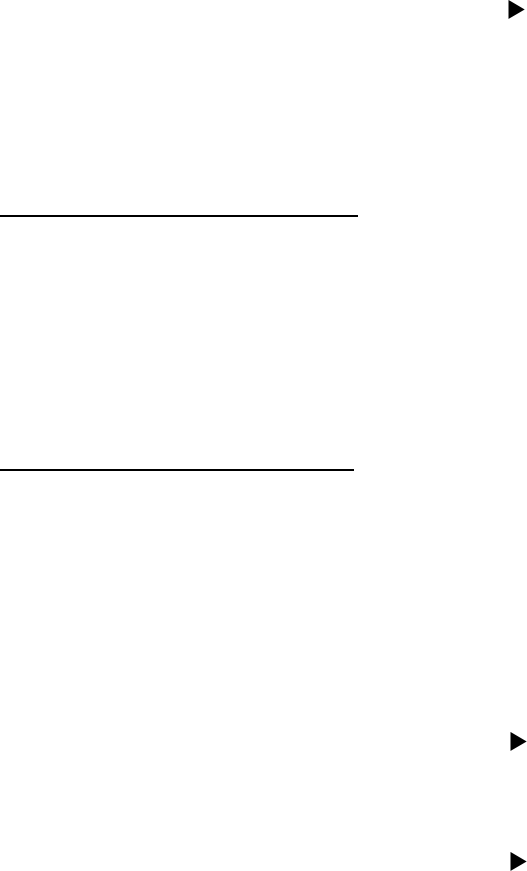
3. SETTING AND ADJUSTMENT
3-21
Save or restoring on backup media
To make a backup copy of radar initialize parameters for later use, see instructions below.
1. Select the ECDIS mode.
2. Press the MENU key on the control unit to show the Main Menu.
3. Roll the wheel to choose “Initial Settings” to show INITIAL SETTINGS dialog box.
4. Rotate the trackball to place the cursor on the
mark to show the “Initial Settings”
menu.
5. Roll the wheel to choose “Backup and Restore” and click the wheel to show BACKUP &
RESTORE dialog box.
6. Do the instruction as follows.
Backing up a file to a floppy disk
You can make a backup from an original file to a floppy disk. To make a backup of a file to a
floppy disk, insert a floppy disk in the disk drive, then do the following:
1. Choose “installation Parameter” file category.
2. Choose “Radarinitvalues” file from the Hard Disk field.
3. Choose desired Drive from the Drive field.
4. Click the Backup button.
Reading a file from a floppy disk
You can restore a file with one stored on a floppy disk. To restore a file stored on a floppy
disk, do the following:
1. Choose “Installation Parameter” file category.
2. Choose desired Drive from the Drive field.
3. Choose “Radarinitvalues” file from the Backup Device field.
4. Click the Restore button.
5. Press the MENU key on the control unit to show the Main Menu.
6. Roll the wheel to choose “Initial Settings” to show INITIAL SETTINGS dialog box.
7. Rotate the trackball to place the cursor on the
mark to show the “Initial Settings”
menu.
8. Roll the wheel to choose “Radar Initialize” and click the wheel to show Radar Initialize
dialog box.
9. Rotate the trackball to place the cursor on the
mark to show the “Radar Initialize”
menu.
10. Select Restore to restore from Hard disk.


















