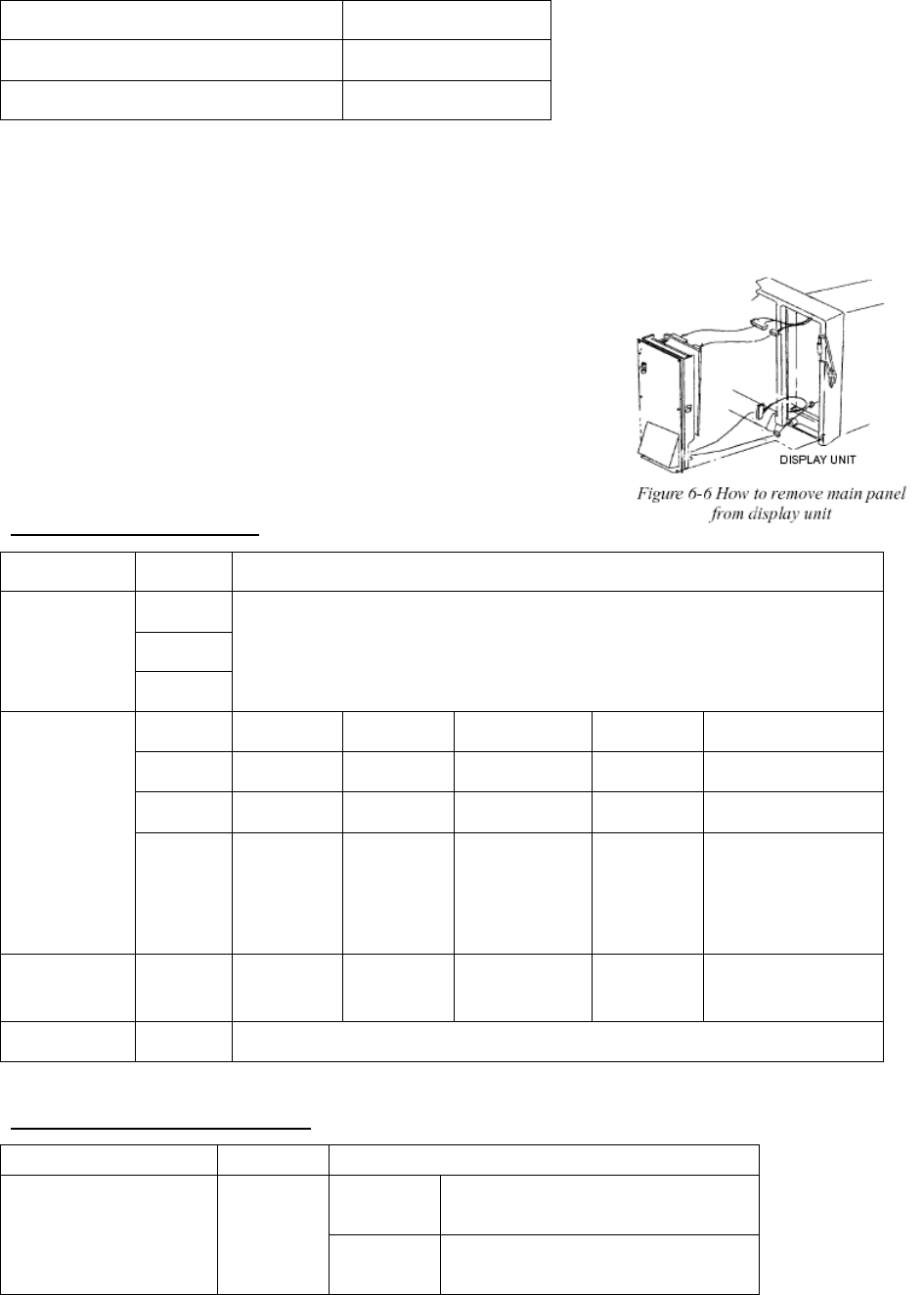
37
4. Enter heading correction with ← or → referring to the table below for guidance.
Target Location Correction Setting
Target displayed 30° to port Set to 30°
Target displayed 30° to starboard Set to 330°
6.3 DIP Switch Setting in the Display Unit
Set the DIP switch on the display unit, referring to the table shown below.
1. Remove six screws from the main panel.
2. Unplug four connectors.
3. Set the DIP switch.
4. Reassemble display unit.
DSW Board (10P6722F)
Item SW No. Setting
1
2
ID Code for
Interlock
Function
3
Set ID code for interlock operation of
CSH-21/71/81/82/53/23/73/83 sonar. Any code is acceptable
unless it is used in other interlocked sonars.
4 OFF ON ON OFF ON
5 OFF OFF ON OFF ON
6 OFF OFF OFF ON ON
Unit Code
Unit
CSH-58
(28 kHz)
CSH-53
(28 kHz)
CSH-53
(55 kHz)
CSH-23/24 CSH-73/
83/84
CSH-23F/23FL/
24F/24FL
EEPROM
Check
7 ON
Check
OFF
OFF
Check
ON
Stand Alone 8 For factory use. Set to ON always.
PND Board (10switchP6714)
Item SW No. Setting
OFF For 21” CRT display unit
(CSH-24/24F/24FL/84)
Display unit setting 3*
ON For 15” CRT display unit
(CSH-23F/23FL/24F/24FL)
*: Set to OFF for the Processor unit.


















