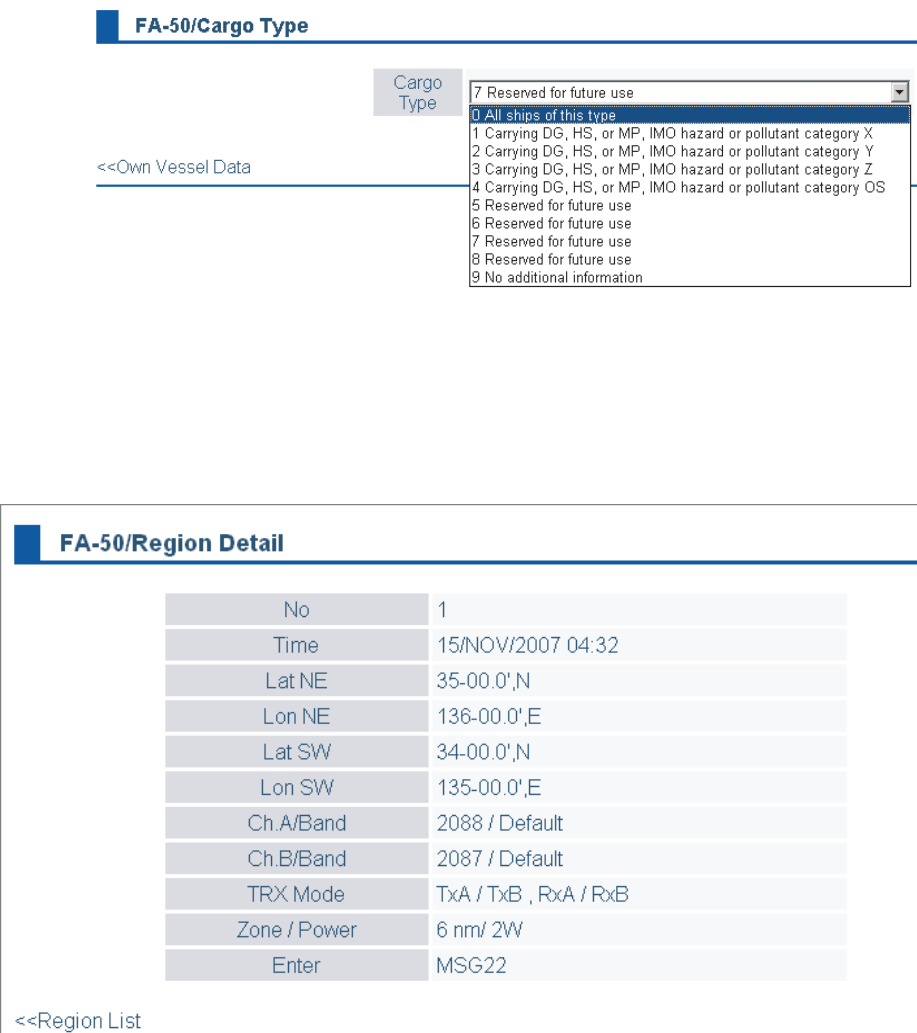
2. OPERATION
2-4
4. Choose a type, and then click the OK button.
5. Click the Cargo Type Edit button to show the Cargo Type screen.
6. Select a Cargo Type from the drop down list and click OK.
7. Click Region List button to show the local sea area.Clicking the Detail button
shows the detailed information of the region.
8. Click <<Region List, <<Own Vessel Data in order to return to Own Vessel Data
window.


















