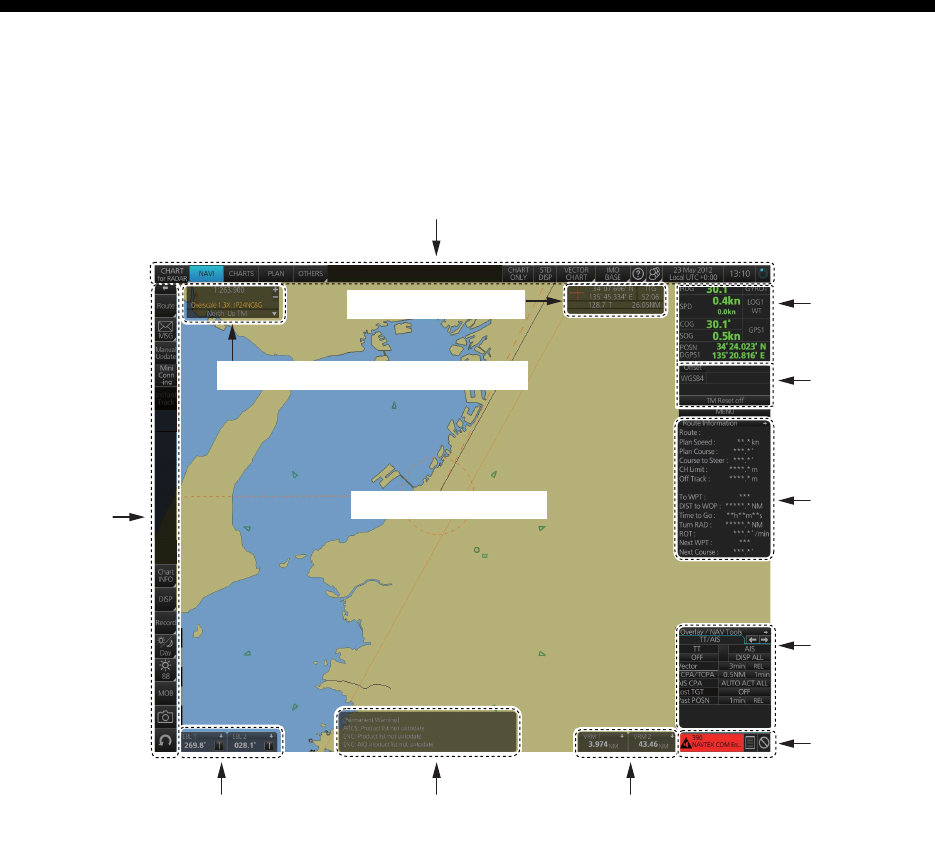
6-1
6. CHART OVERVIEW
6.1 Chart Screen Overview
The chart screen is divided into several areas, as illustrated below.
• The Status bar provides for selection of operating mode, chart format, IMO chart dis-
play; one-click restoration of IMO standard display, etc.
• The Sensor information box displays ship's speed, course and position and selects
sensors.
• The Own ship functions box applies offset to the chart.
• The Route information box shows route and waypoint data, when a route is select-
ed for navigation.
• The Overlay/NAV Tools box provides for setup of navigation-related functions.
• The Alert box shows operational and system alert messages.
• The VRM boxes measure the range to an object.
• The Permanent warning box displays chart-related warning messages.
• The EBL boxes measure the bearing to an object.
• The InstantAccess bar provides quick access to functions such as brilliance adjust-
ment, display palette and the chart-related menu. The contents change according to
the operating mode selected.
• The Chart scale/presentation mode box selects the chart scale and presentation
mode.
• The Cursor position box shows the latitude and longitude position of the cursor and
the TTG to the cursor.
• The Electronic chart area shows the chart.
Status bar
Sensor
information
box
Alert
box
EBL1 box, EBL2 box
Instant
A
ccess
bar
VRM1 box, VRM2 box
Electronic chart area
Own ship
functions
box
Route
information
box
Permanent
warning box
Cursor position box
Chart scale/presentation mode box
Overlay/
NAV
Tools box


















