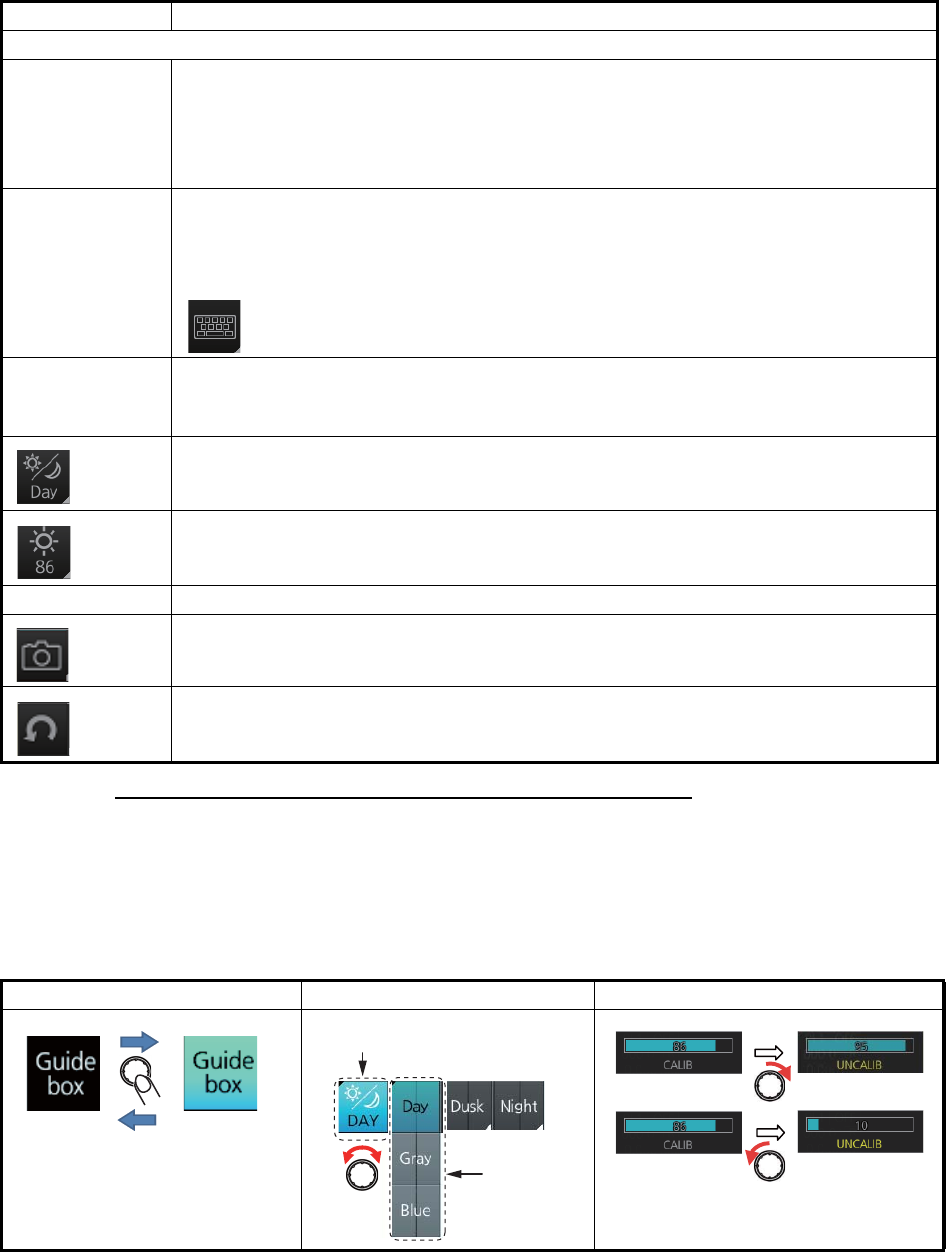
6. CHART OVERVIEW
6-7
How to operate the buttons on the InstantAccess bar
The InstantAccess bar has four types of buttons: toggle button, drop-down list button,
slider bar button, and speciality button. (The [MOB], [Capture] and [UNDO] buttons are
specialty buttons that provide a single-action function.) The buttons can be operated
with the trackball module or the InstantAccess knob. This section shows you how to
operate the buttons with the InstantAccess knob.
1. Push the InstantAccess knob to enable its use with the InstantAccess bar.
2. Rotate the InstantAccess knob to select a button. The background color of the
button selected is light blue.
3. Do one of the following depending on button type.
• Toggle button: Push the knob to select setting.
Common bar
Chart INFO Provides chart information.
[Chart Legend]: Shows chart legend, in the Voyage navigation and Voyage plan-
ning modes.
[Viewing Dates]: Sets Display date and Approved until dates.
[Chart 1]: Displays an overview of ECDIS chart symbols.
DISP [SET]: Shows the [Basic Setting] menu, [Chart Display] menu, [Symbol Display]
menu, [Chart Alert] dialog box.
[TWO DISP]: This function is currently unavailable.
[AIO]: Shows or hides the AIO overlay.
: Shows or hides the software keyboard.
Record Displays Chart log (ENC, C-MAP), Event log* (user event, POSN event), NAV log
(Voyage, Details, Chart Usage), Target log (Danger Target).
Voyage navigation and Voyage planning modes.
Selects a color palette, day, dusk or night.
Adjusts the brilliance of a FURUNO monitor unit.
MOB Inscribes the MOB (ManOverBoard) mark.
Takes a screenshot.
Restores previous condition in route and user chart creation.
Toggle button Drop-down list button Slider bar button
Button name Description
Palette
BRILL
Capture
UNDO
OFF
(gray)
ON
(light-blue)
[Palette] button
Palette
choices


















